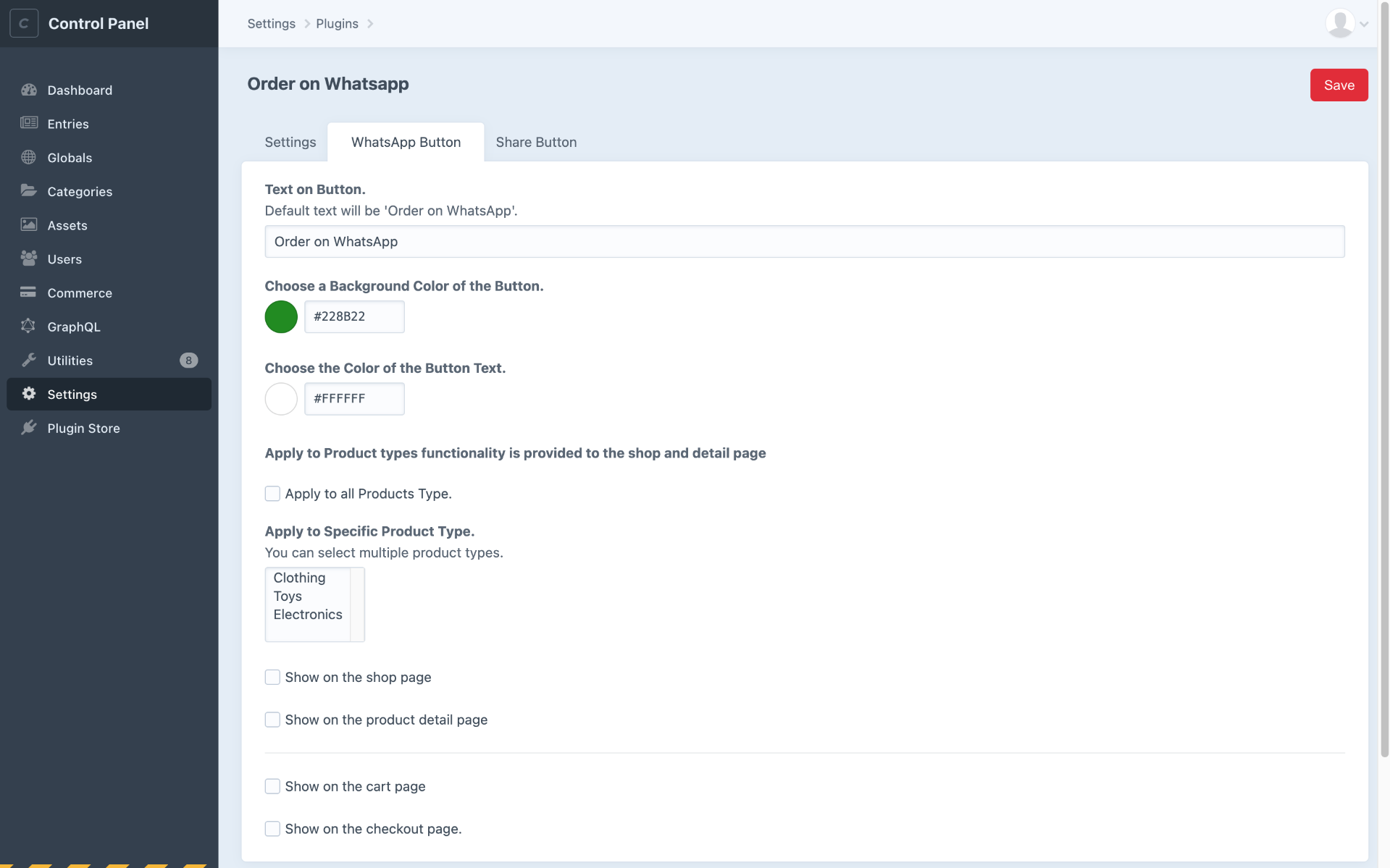Order On Whatsapp
Overview
Description
The Order on WhatsApp Plugin for Craft CMS enhances user experience by enabling visitors to place orders and share products directly on WhatsApp. With the plugin’s simple and intuitive integration, users can easily send their orders or product details to WhatsApp contacts, providing a fast and personalized shopping experience.
Plugin's purpose and benefits
- Order through WhatsApp: Visitors can place orders directly via WhatsApp with a simple click.
- Share via WhatsApp: Users can share products with friends and family through WhatsApp.
- Customization: Add custom text and colors to the WhatsApp buttons, tailoring them to fit your website’s branding.
- Craft Commerce Integration: Seamlessly integrates with Craft Commerce, making it easier for store owners to manage orders.
- Specific Product Application: Choose whether to apply the feature to all products or specific product types.
Get Started
Quick setup instructions
How To Use & Features
How Does This Extension Work?
The Order on WhatsApp Plugin adds an “Order on WhatsApp” and “Share on WhatsApp” button on the product listing, product detail, cart, and checkout pages. This allows users to place an order or share product details directly via WhatsApp.
Installation Steps
From the Plugin Store:
- Navigate to the Plugin Store in the Control Panel.
- Search for "Order on WhatsApp" and install the plugin by clicking on the "Install" button.
With Composer:
- Open your terminal.
- Run the following commands:
cd /path/to/my-project
- Composer to load the plugin
composer require zealwhatsapporders/whats-app-orders
- Craft to install the plugin
./craft install/plugin whats-app-orders
- Run the following commands:
How to Use
General Settings
- Country Code: Select your country code from the dropdown.
-
WhatsApp Number: Enter your WhatsApp number (personal or commercial).
Button Customization
- Text: Customize the text for the “Order on WhatsApp” and “Share on WhatsApp” buttons.
- Colors: Customize the background color (default: forest green #228B22) and text color (default: white #FFFFFF).
Product Application
- Apply to All Products: Enable the buttons for all products.
- Specific Product Application: Apply the buttons to selected product types.
Page Integration
To add the buttons, include the following code in your Twig files:
{% hook 'whatsapp-share-product-list' %}
{% hook 'whatsapp-order-product-list' %}
{% set productImage = <Pass Image Url> %}
- Product Listing Page:
{% set productId = <Pass Product Id> %}
{% hook 'whatsapp-share-product-list' %}
{% hook 'whatsapp-order-product-list' %}
{% set productImage = <Pass Image Url> %}
- Product Detail Page:
{% set productId = <Pass Product Id> %}
- Cart Page:
Add the WhatsApp button where necessary. - Checkout Page:
Place the button above the form tag ending.
Get Support
FAQs
Can we install this extension using composer?
Yes, you can install this extension via composer by following these steps.
Can we share the images of products with this plugin?
We have not added this feature yet. You can share the predefined text with the link of the product page. So the user can see that page on the browser.
Change log
version 1.0.1
- Made some documentation changes and Releasing first release
version 1.0.0
- Initial release