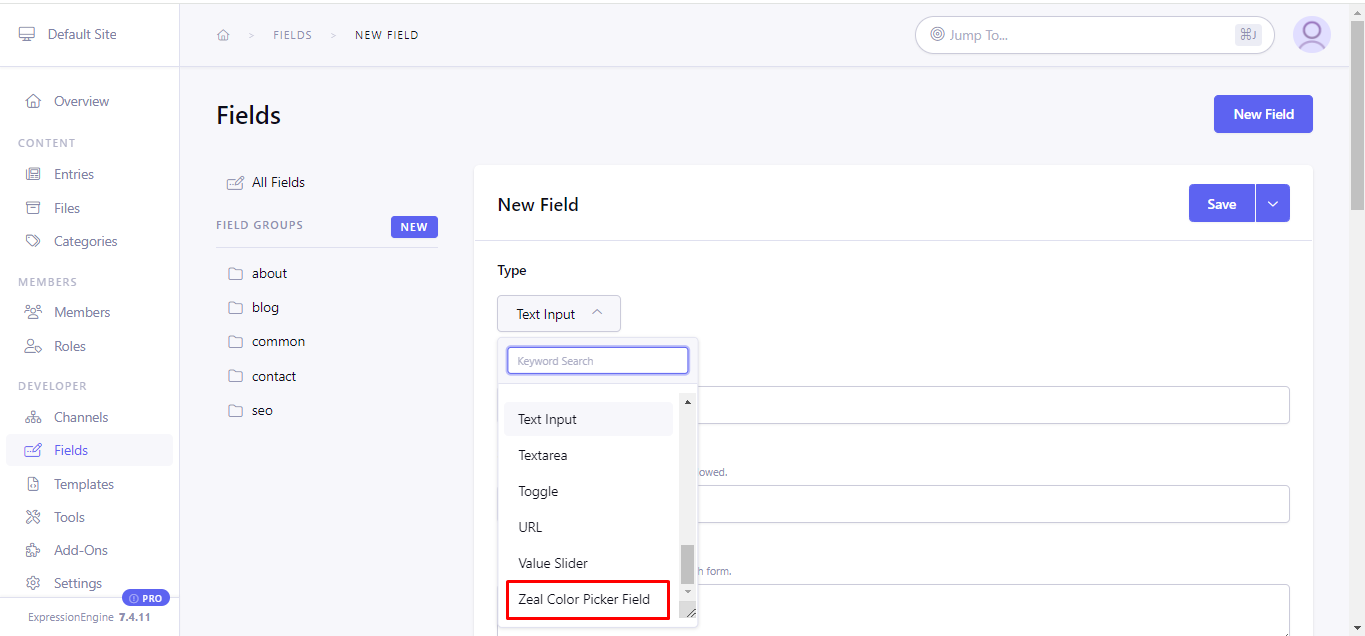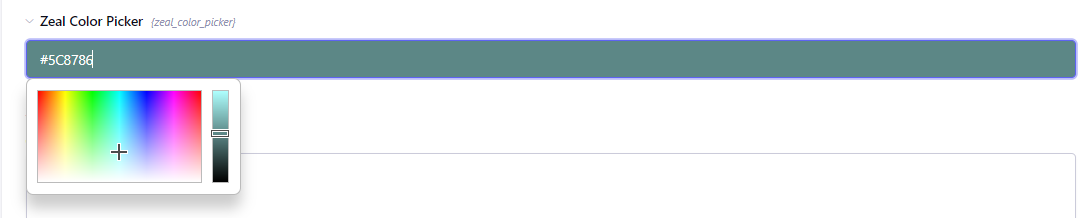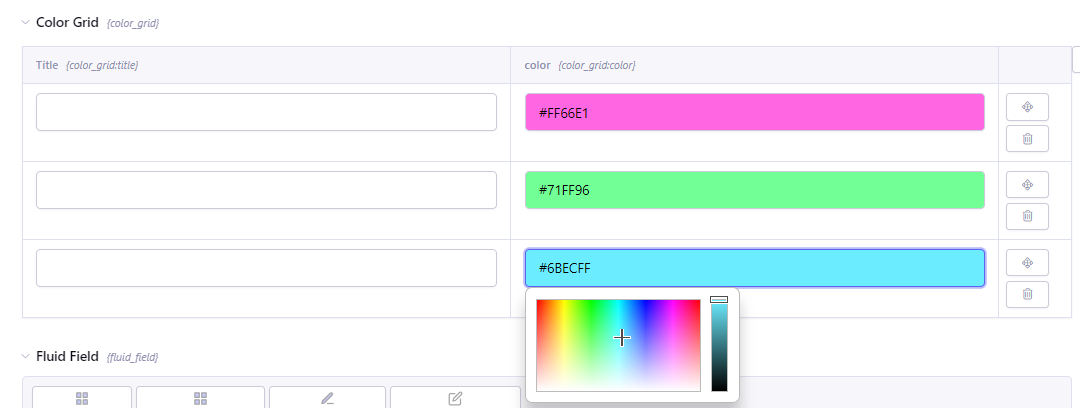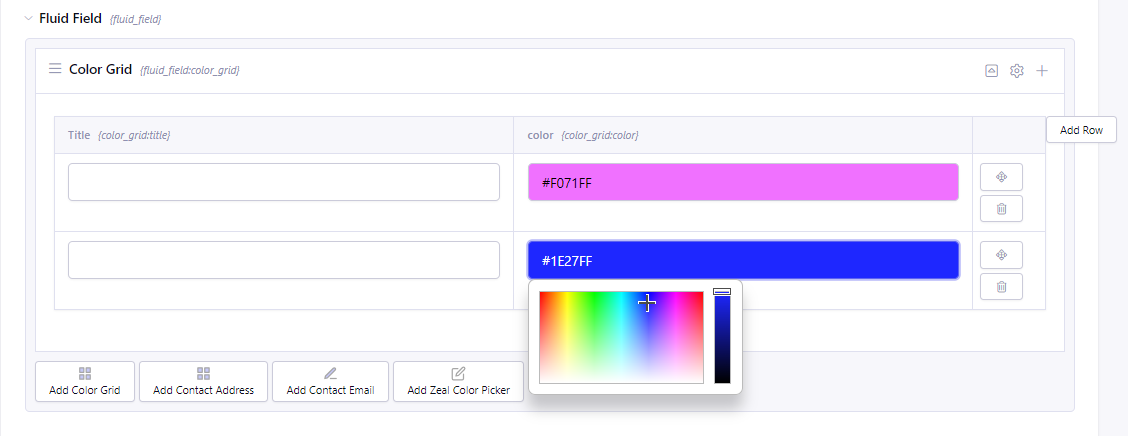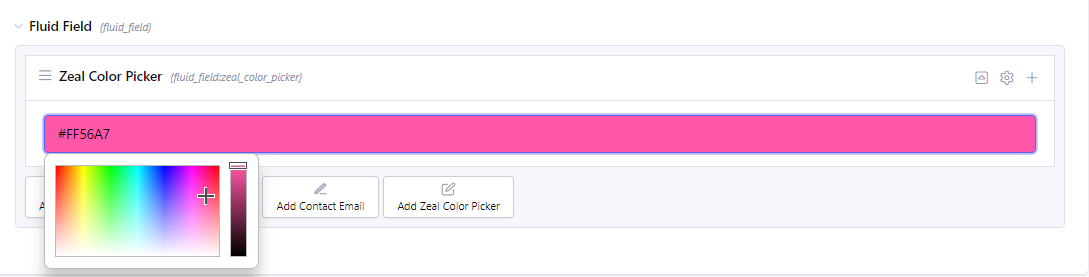Zeal Color Picker Field
Overview
Description
ZealousWeb’s Zeal Color Picker Field is a versatile and easy-to-use tool designed for ExpressionEngine, enabling users to select and extract color code information from multiple color models, including RGB, HSL, HSV, CMYK, and HEX. This add-on enhances the management of color values in your content, providing HEX outputs that can be displayed dynamically within templates through channel entry tags. Compatible with ExpressionEngine's core features, including channel entries, the Grid, Fluid, and Relationship Fields, this color picker tool simplifies content management by allowing developers to easily assign and display colors. Whether your site content consists of multi-entry or single-entry forms, you can configure and show color values dynamically by using URL parameters and channel entry tags. The Zeal Color Picker Field supports seamless integration with ExpressionEngine’s template system, where you can display content in various formats such as HTML, RSS, CSS, and XML. This plugin supports installations from EE6 to EE7 with a straightforward installation process.
Installation Instructions:
- Download the ZIP file of the latest version.
- Copy the module files to the appropriate system and themes folders based on the EE version.
- Log in as Super Admin and install the module via the backend panel.
By integrating the Zeal Color Picker Field into your ExpressionEngine projects, you can experiment with and manage colors effortlessly across your templates, fluid fields, and channel entry forms, ensuring dynamic and visually appealing content output across the site.
Plugin's purpose and benefits
- Easy Installation:
Quickly set up by downloading and extracting the Zeal Color Picker Field add-on. Move the files to your website's addons directories: - System files: /system/user/addons/
- Themes files: /themes/user/ Then, simply navigate to Control Panel > Add-Ons and click Install on Zeal Color Picker Field.
- Grid Field Compatibility:
Fully supports Grid Fields, allowing seamless integration of color picking into repeatable content structures. - Works with Fluid and Relationship Fields:
Fluid and Relationship Fields are supported, making color selection flexible and adaptable across multiple content types. - Channel Forms Compatibility:
Use the Zeal Color Picker Field within Channel Forms, providing users with easy color selection options directly in their entry forms. - User-Friendly Color Input:
Select colors using the Color Picker, or input a color code directly, with support for HEX values (including the # prefix). - Alpha Adjustment for RGBA Colors:
Adjust the Alpha (transparency) value when working with RGBA colors, providing full control over color opacity. - Supports ExpressionEngine 7:
Fully optimized for ExpressionEngine 7, ensuring the latest compatibility and performance enhancements.
Get Started
Quick setup instructions
How To Use & Features
1. Setting Up the Field
Once installed, navigate to your Control Panel > Channels > Fields.
Create or edit a field group, then add a new field. Choose Zeal Color Picker Field from the list of available field types.
2. Using in Channel Forms
When editing or adding new content, the Zeal Color Picker Field will appear as a color picker input. You can either:
- Pick a color using the color picker tool.
- Manually input a HEX value with a # prefix.
3. Adjusting RGBA Colors
If you’re working with RGBA colors, the Alpha slider allows you to adjust the transparency of the selected color. This feature ensures full control over both color and opacity values.
4. Integrating with Grid Fields
You can add Zeal Color Picker Field to Grid Field rows, allowing repeatable color options across multiple rows within your content structure.
5. Fluid and Relationship Field Compatibility
Zeal Color Picker Field works with Fluid fields, giving content creators control over layout and design while ensuring consistent color output. It’s also compatible with Relationship Fields, making it easy to connect color data between different entries or within the same channel.
By following these simple steps, you can start using the Zeal Color Picker Field effectively in your ExpressionEngine projects!
Get Support
FAQs
Change log
version 3.0.4
- Fixed subscription error message.
version 3.0.3
- Fixed MariaDB column length issue.
version 3.0.2
- Resolve Divider issue
version 3.0.1
- Moved from License logic to Subscription logic
version 3.0.0
- Supported to EE6.
version 2.0.1
- Solved issue of the undefined constant ZCPP_VER.
version 2.0.0
- Updated the license verification process and setup so please update the license in your addon.
version 1.0.0
- Initial Version