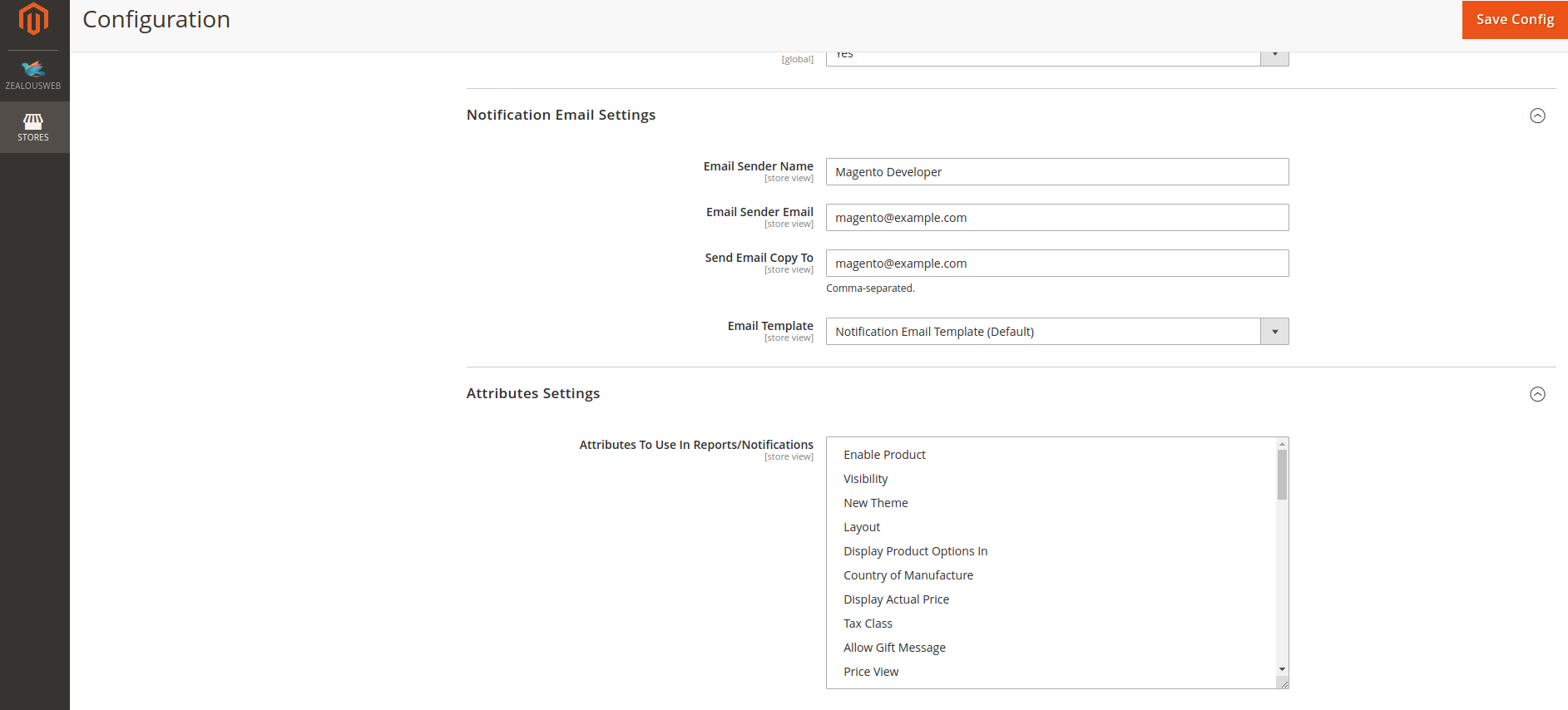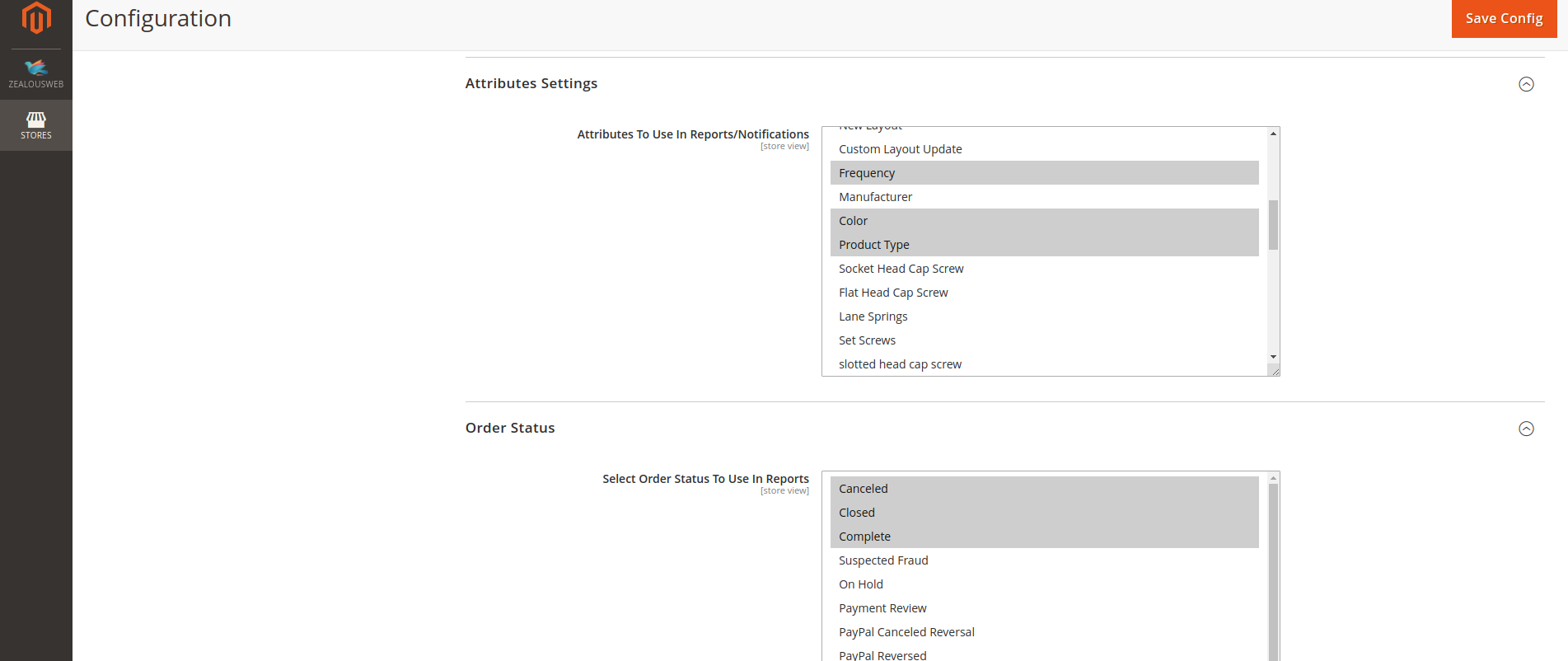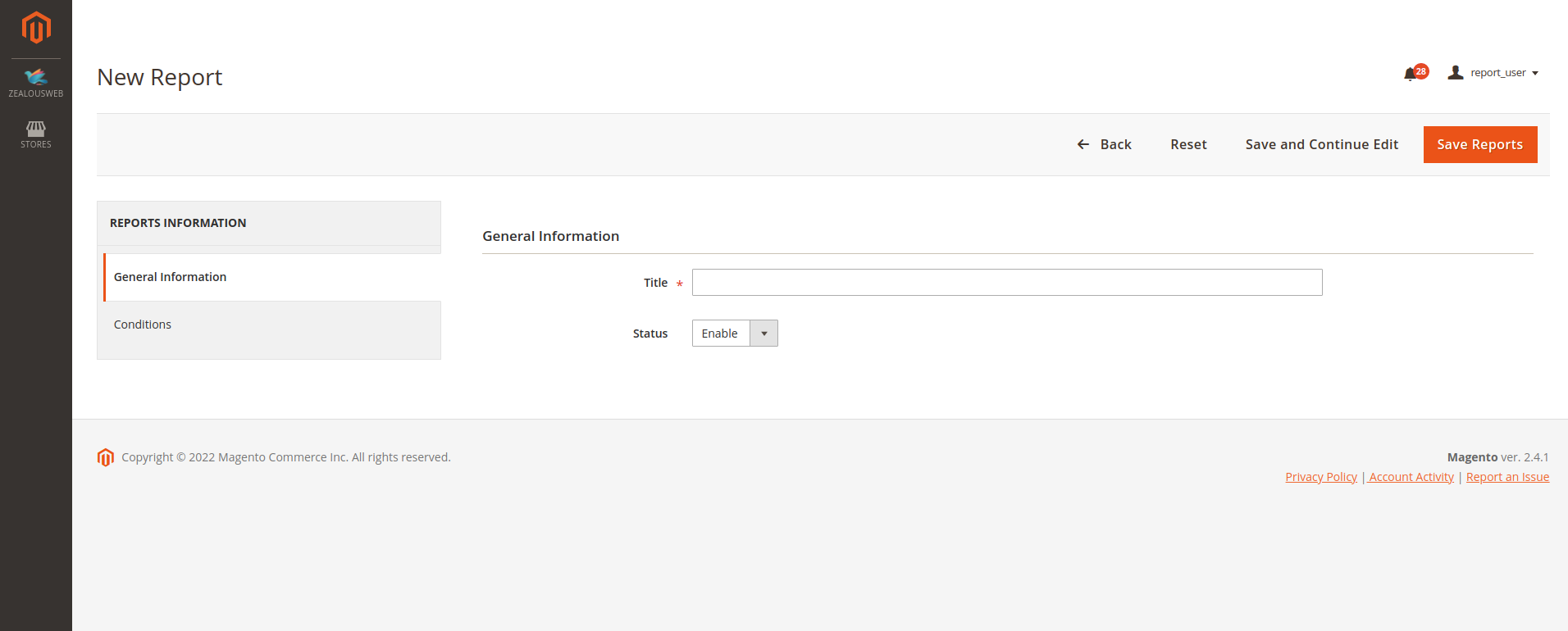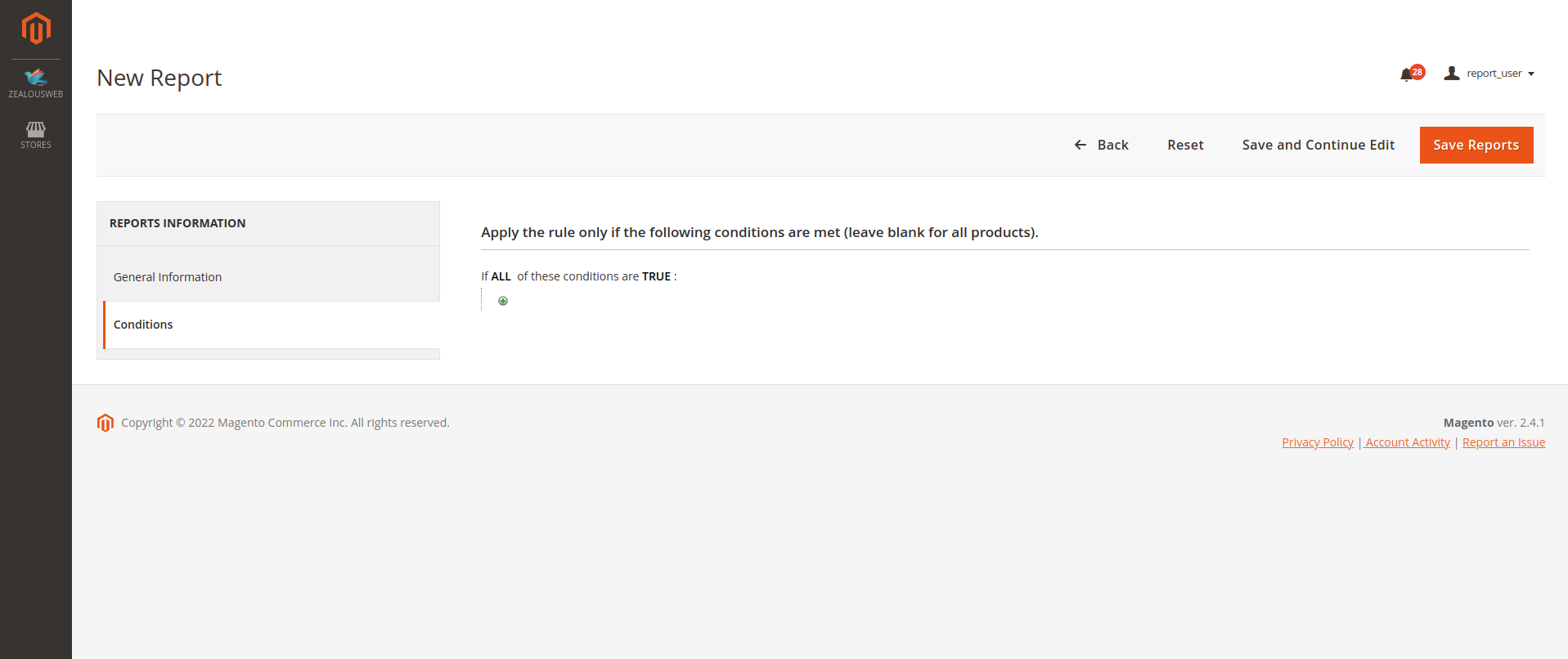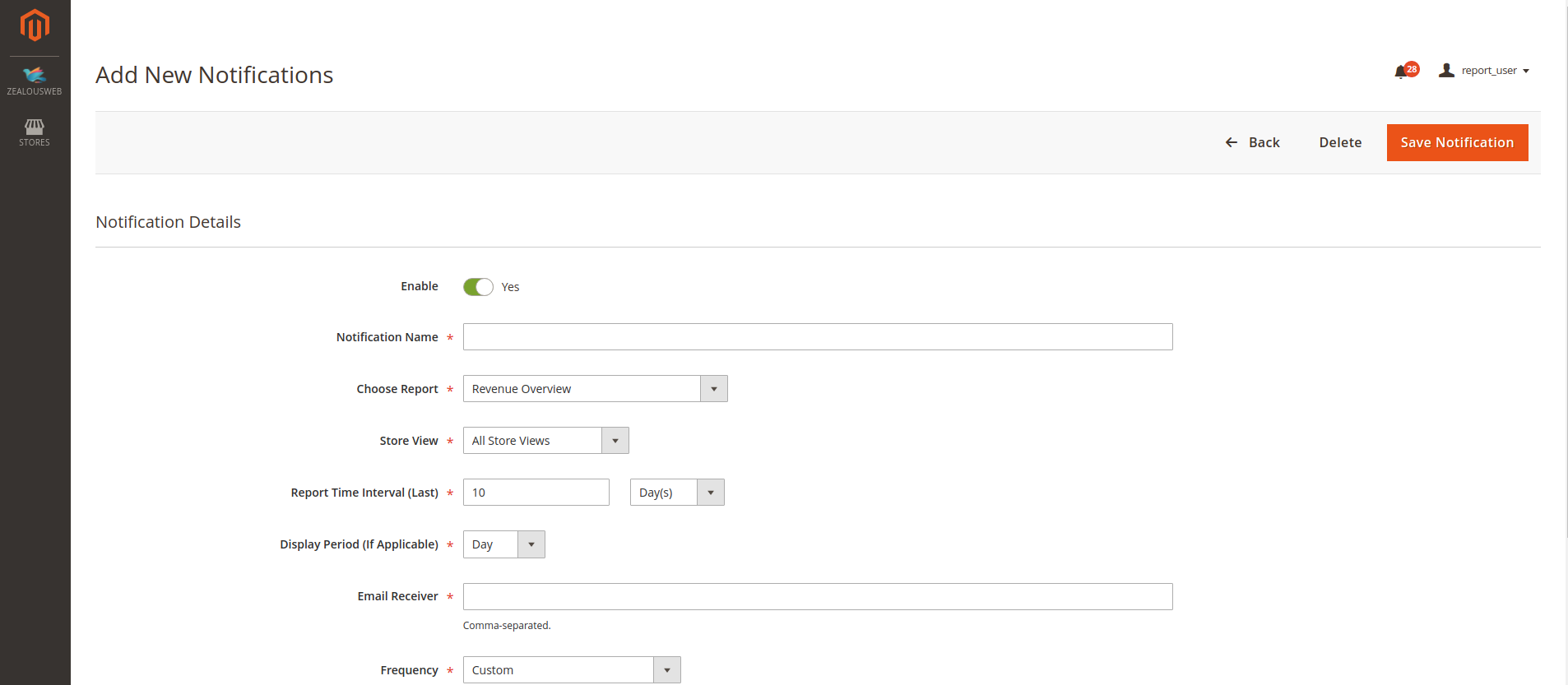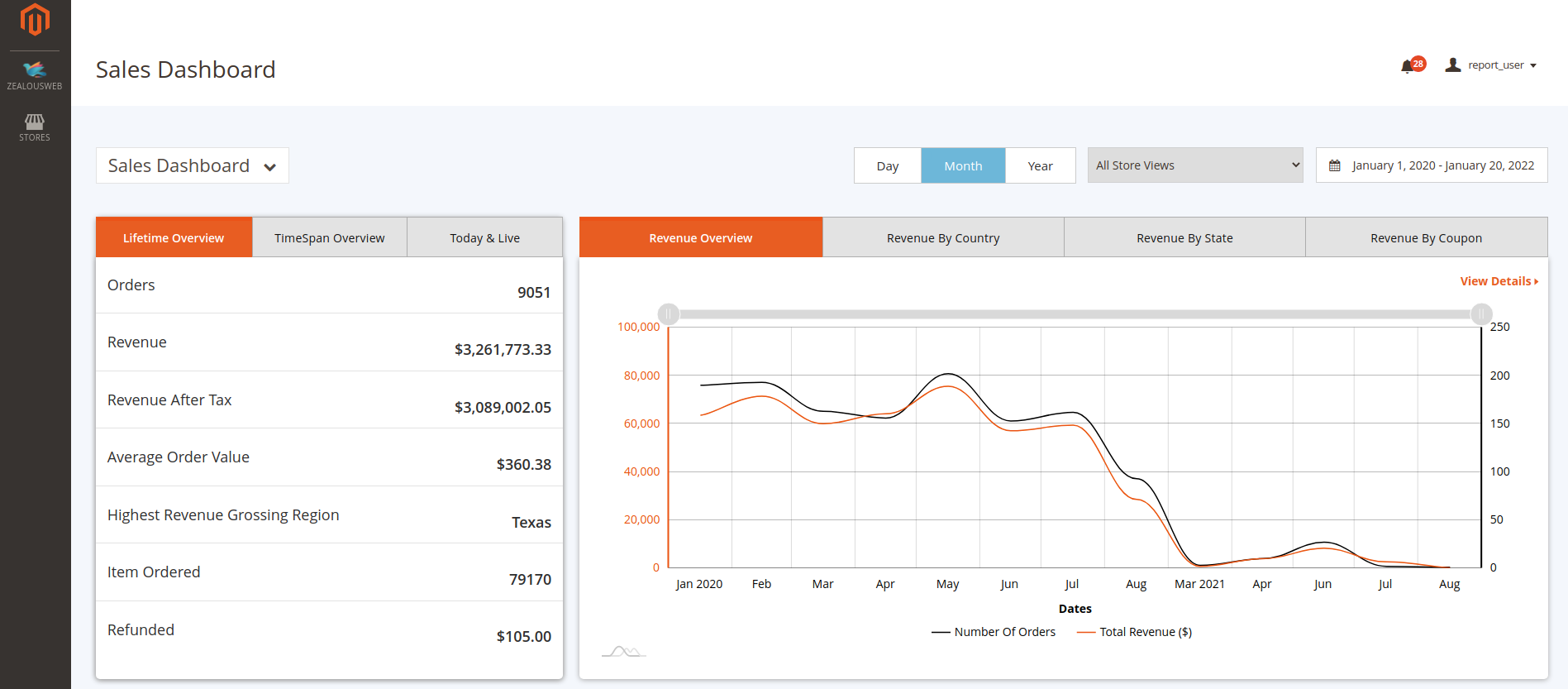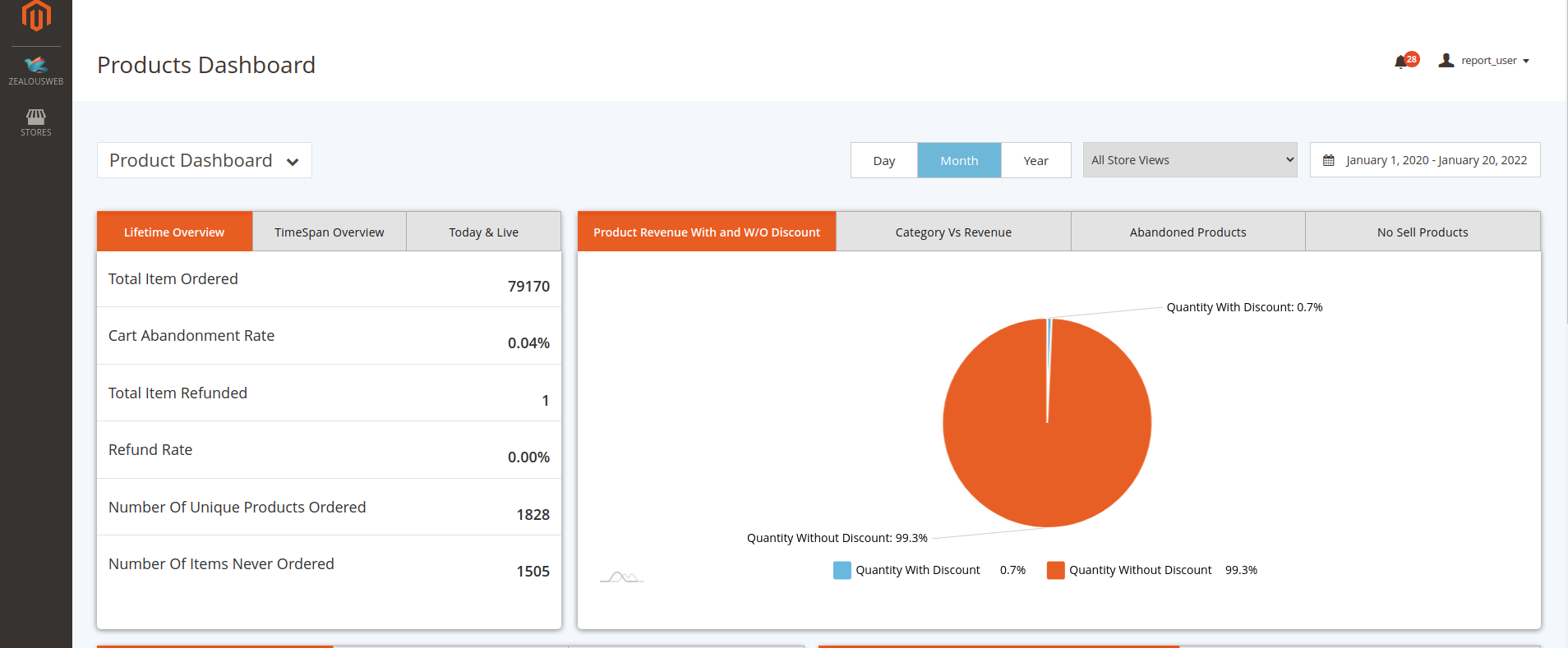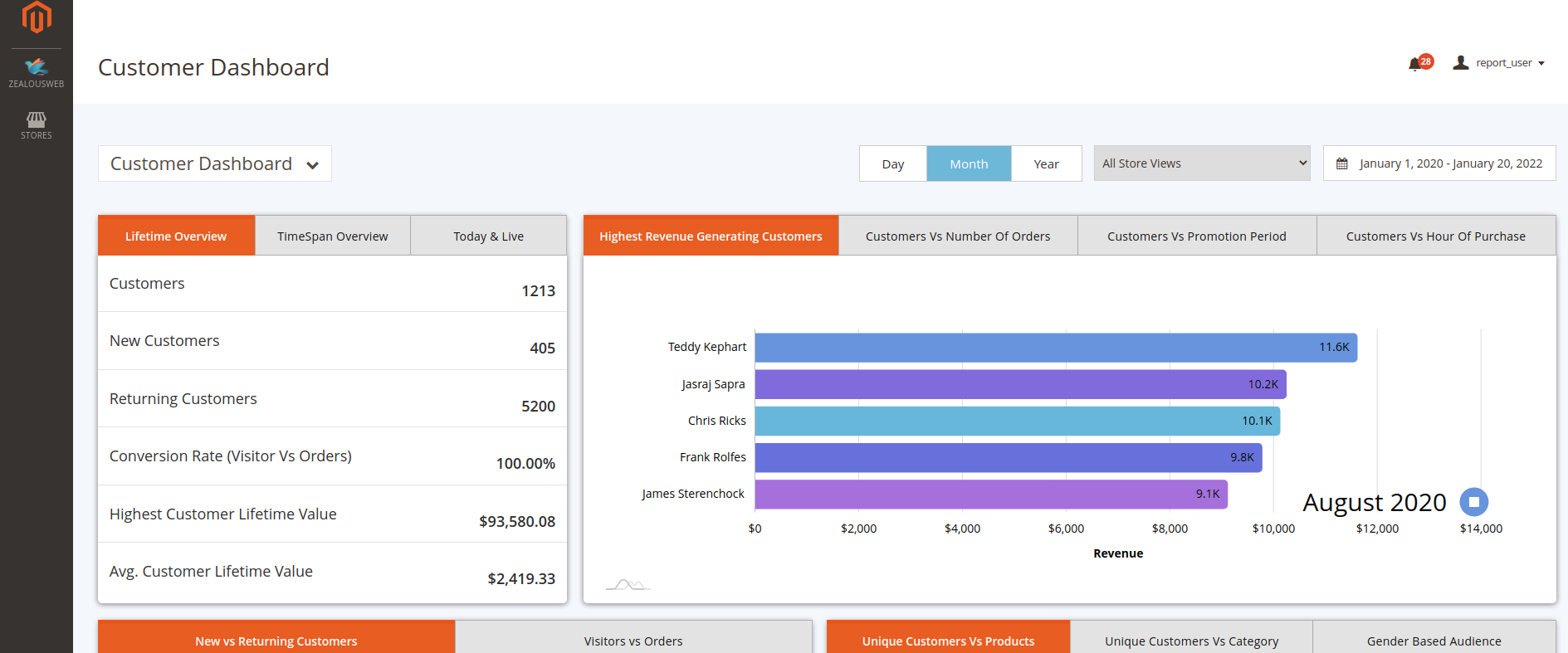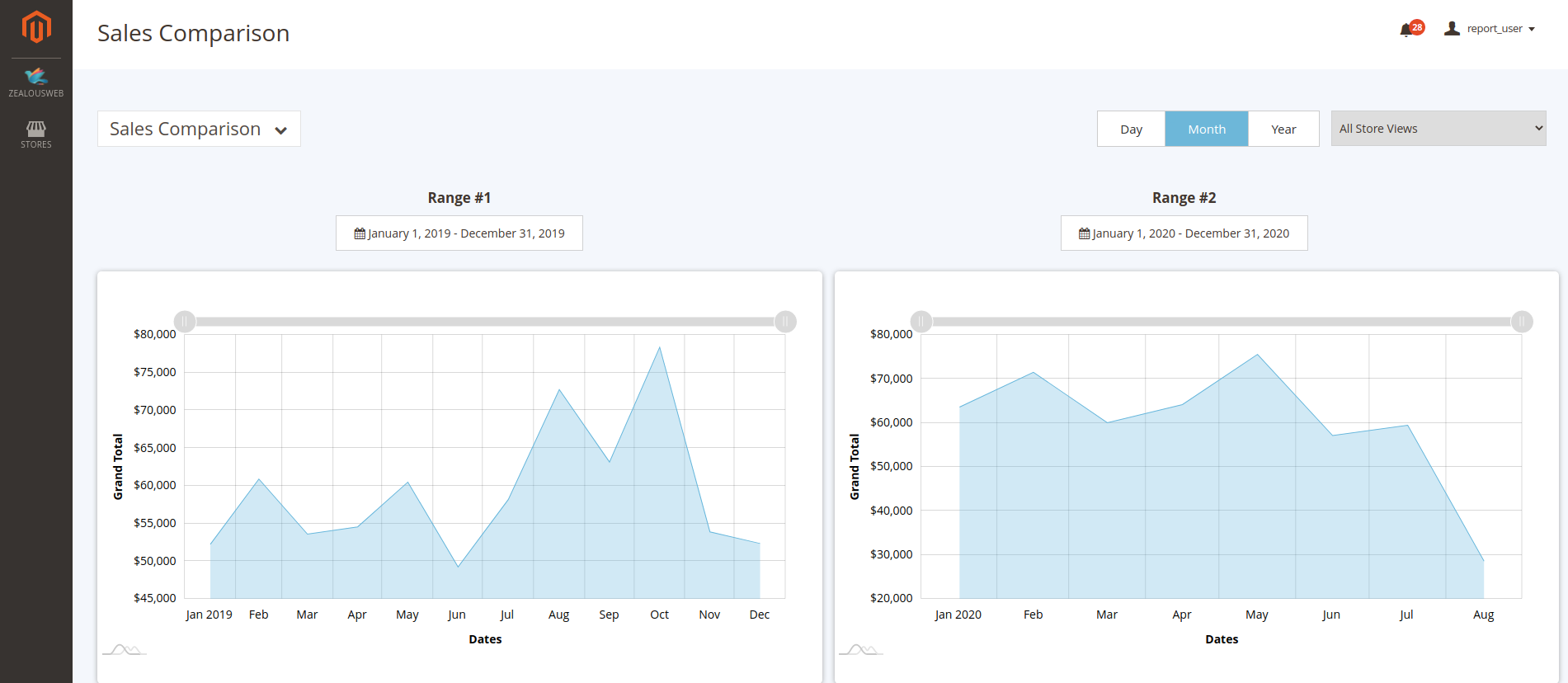Advanced Reporting & Analytics
Overview
Description
Magento 2 Advanced Reporting Extension by ZealousWeb
Unlock advanced data insights for your Magento 2 store with the ZealousWeb Advanced Reporting extension. Designed to significantly enhance Magento’s native reporting features, this extension provides over 25 comprehensive reports across three key dashboards: Sales, Customer, and Product.
Sales Dashboard: Track revenue trends, identify top-performing products, and analyze sales metrics to optimize your business strategies and boost profitability.
Customer Dashboard: Gain valuable insights into customer behavior, including purchasing patterns, lifetime value, and retention rates. Use this data to refine your marketing strategies and enhance customer engagement.
Product Dashboard: Monitor product performance, manage inventory levels, and analyze trends to make informed decisions about product offerings and inventory management.
With its intuitive interface and robust reporting capabilities, the ZealousWeb Advanced Reporting extension helps you harness the power of your data. Make data-driven decisions that drive growth, improve efficiency, and elevate your Magento 2 store’s performance. Explore the full potential of your business analytics today with this essential extension.
Plugin's purpose and benefits
Magento 2 Advanced Reporting Extension Configuration & Features
Configuration:
- Admin Controls: Enable or disable the reporting section from the admin area to customize the visibility of reports.
- Notification Settings: Configure sender name and email address for notifications, with the ability to add multiple recipients.
- Email Templates: Design and select custom email templates for notification emails.
- Attribute Selection: Choose which attributes are used in attribute-related reports.
- Order Status: Define which order statuses will be considered for revenue calculations.
Dashboards:
- Sales Dashboard:
- Lifetime Overview: Displays all sales data from the start of the store.
- Timespan Overview: Shows sales data within a selected date range.
- Today’s Report: Provides sales data for the current day.
- Revenue Metrics: Includes revenue overview, by country, sales and coupons, average revenue by customer and order.
- Graphs: Visualize revenue by discount status, gender, and price range.
- Customer Dashboard:
- Lifetime Overview: Presents all customer data from the start.
- Timespan Overview: Shows customer data within a selected range.
- Today’s Report: Provides data for the current day.
- Statistics: Displays top five revenue-generating customers, customer vs. orders, promotion periods, and purchase hours.
- Charts: Analyze total new vs. returning customers, visitors vs. orders, and gender-based audience.
- Product Dashboard:
- Lifetime Overview: Shows all product data from the start.
- Timespan Overview: Data within a selected date range.
- Today’s Report: Provides data for the current day.
- Analysis: Track product sell quantities with and without discounts, revenue by category, cart additions, and unsold products.
- Reports: View products vs. revenue, orders, refunds, and top ten best sellers by quantity and revenue.
Reports:
- Default Range: Reports display data for the last 30 days by default.
- Custom Ranges: Select custom date ranges or predefined ranges like This Month, Last Month, Last 7 Days, Yesterday.
- Multi-Website Support: Display revenue and price in the currency of the selected website.
- Data Views: Each report includes graphical and tabular views with filter options.
- Date-Based Reports: Adjust display periods to Day, Month, or Year.
Custom Reports:
- Creation: Generate unlimited custom reports based on serialized Magento conditions.
- Management: View, delete, or update custom reports, and export them in CSV or XML formats.
- Filtering: Filter reports by name and status.
Email Notifications:
- Creation: Set up unlimited email notifications for any reports.
- Management: View, sort, and filter notifications, enable or disable each notification, and specify one report per email.
- Custom Reports: Create notifications for custom reports as well.
- Recipients: Define specific websites or all websites for notifications, and specify multiple recipients.
- Frequency: Set notification frequency using cron syntax or predefined timing.
- Formats: Reports are sent in PDF format via email.
Get Started
Quick setup instructions
How To Use & Features
How Does This Extension Work?
The Advanced Reporting extension for Magento 2 is designed to elevate your store's analytics capabilities by providing an array of sophisticated reporting features. Here’s a detailed look at its functionality:
- Activation and Configuration:
- Enable the Extension: The initial step involves activating the extension from the Magento store configuration panel. This enables the core functionalities and integrates them seamlessly into your admin interface.
- Dashboard Setup: After activation, admins gain access to three specialized dashboards: Sales Dashboard, Customer Dashboard, and Product Dashboard. These dashboards are meticulously crafted to provide a granular view of various data sets through interactive graphs and charts.
- Dashboard Features:
- Sales Dashboard: This dashboard delivers in-depth sales insights, including lifetime sales data, time-specific sales reports (e.g., today, last 30 days), and revenue analysis by country and discount types. It includes advanced visualizations such as revenue trends and gender-based revenue distribution.
- Customer Dashboard: Focuses on customer analytics, showcasing lifetime, time-span, and current-day data. It provides graphical representations of key metrics like top revenue-generating customers, customer engagement statistics, and demographic breakdowns.
- Product Dashboard: Offers detailed product performance insights, such as sales quantities with and without discounts, revenue by category, and reports on products added to the cart but not purchased. It also identifies unsold products and highlights top-performing items.
- Custom Reporting:
- Create Custom Reports: Admins can generate an unlimited number of custom reports using Magento’s serialized condition framework. This allows for highly tailored data analysis according to specific business needs.
- Report Management: Admins can manage these custom reports, including options for bulk deletion and updating report statuses. Reports can be exported in CSV or XML formats for further analysis.
- Email Notifications:
- Configure Notifications: The extension allows for the creation of multiple email notifications for any report. Admins can set up email alerts with customizable templates, including the frequency of notifications and the specific reports to be included.
- Recipient Management: Admins can specify multiple recipients and configure notification schedules using cron syntax or predefined intervals. Notifications are sent in PDF format for ease of review.
- Advanced Configuration:
- Attribute Selection: Choose which attributes are included in attribute-related reports, allowing for precise data filtering and analysis.
- Order Status Definition: Define which order statuses are considered in revenue calculations to ensure accurate reporting.
This extension does not overwrite Magento’s default dashboard but instead integrates additional dashboards, offering enhanced analytical capabilities without disrupting existing functionalities. This comprehensive setup ensures that store administrators have the tools needed for effective data-driven decision-making and strategic planning.
Installation Steps for Magento 2 Advanced Reporting Extension
Follow these steps to successfully install and configure the Advanced Reporting extension for Magento 2:
Step 1: Check Permissions
Ensure that the app directory has the necessary write permissions. This allows the extension files to be properly written and configured.
Step 2: Upload Files
- Unzip the Extension: Extract the contents of the extension folder.
- Upload Files: Use an FTP client to upload all extracted files to the root directory of your Magento website.
- Replace Existing Files: If prompted, confirm that existing files or folders should be replaced by selecting "Yes."
Step 3: Enable Extension Using SSH
If you have SSH access to your server, you can set up the extension using the following commands:
- For Windows Server
php bin/magento setup:upgrade php bin/magento setup:static-content:deploy
- For Linux Server
bin/magento setup:upgrade bin/magento setup:static-content:deploy
Step 4: Refresh Cache
- Via Admin Panel:
- Navigate to System > Cache Management in the Magento admin panel.
- Click on the “Flush Magento Cache” button to refresh the cache.
- Via SSH:
- For Windows Server
php bin/magento cache:clean
- For Linux Server
bin/magento cache:clean
Following these steps ensures that the Advanced Reporting extension is correctly installed and configured, allowing you to leverage its advanced analytics features for your Magento 2 store. If you encounter any issues during installation, please contact support for assistance.
How to Use the Magento 2 Advanced Reporting Extension
To utilize the Advanced Reporting extension, follow these steps:
1.Enable the Extension
Navigate to Stores > Configuration.
- Select Zealousweb Extension > Advanced Reporting & Analytics.
- Go to the Notification section to enable the extension.
2.Configure Email Settings
In the Email Settings Configuration:
- Enter the Email Sender Name and Email Sender Email.
- Add multiple email addresses for Send Email Copy To using comma separation.
- Choose the desired Email Template for sending notifications.
3. Configure Report Attributes
- Go to the Attributes Settings section to select the attributes you want to use in reports and notifications.
4. Configure Order Status
- In the Order Status section, select the order statuses to include in your reports.
5. Create Custom Reports
- Navigate to Zealousweb Menu > Custom Report and click Create New Report.
- Enter the report title and choose to enable or disable the report.
- Add conditions for the custom report in the new Conditions tab.
6. Manage Email Notifications
- Create multiple email notifications for various reports.
- Enable or disable notifications as needed.
- Specify one report per email notification and configure notifications for custom reports.
7. Utilize Built-In Dashboards
The extension provides three comprehensive dashboards for detailed analytics:
Sales Dashboard
- Lifetime Overview: Displays data from the start.
- Timespan Overview: Shows data within a selected date range.
- Today’s Report: Provides data for the current day.
- Includes revenue overview, revenue by country, sales, and coupons.
- Displays average revenue by customer and order.
- Graphs for revenue by discount or non-discounted items.
- Revenue analysis based on gender.
- Option to select price ranges and generate revenue reports.
Customer Dashboard
- Lifetime Overview: Shows data from the start.
- Timespan Overview: Displays data between selected dates.
- Today’s Report: Provides data for the current day.
- Graphs for top five highest revenue generators.
- Analysis of customer vs. orders, promotion periods, and purchase hours.
- Charts for new vs. returning visitors and total visitors vs. orders.
- Analysis based on products and categories.
- Gender-based audience graphs.
Product Dashboard
- Lifetime Overview: Shows all product data from the start.
- Timespan Overview: Displays data within a selected date range.
- Today’s Report: Provides data for the current day.
- Analyze product sales with and without discounts.
- Revenue by product categories.
- Identify products added to the cart but not purchased.
- Reports on unsold products for specific periods and their promotion.
- Top ten best-selling products by quantity and revenue.
8. Compare Date Ranges
- Compare data between two date ranges—daily, monthly, or yearly.
- Compare data based on specific websites if applicable.
Get Support
FAQs
Can we install this extension using composer?
No. Once you order the extension, we will share the extension files.
Will it override the Default Magento dashboard?
No. This extension will create three separate dashboards.
Change log
version 1.0.7
- Magento 2.4.6 support
- Updated dompdf library
- The capability to export reports in CSV format across all reports.
- Support of multiple website currencies
- Fix cookie issue with domain & subdomain
version 1.0.6
- Magento 2.4.x support
version 1.0.2
- php 7.4 compatibility
- Fix issue of default date while loading page
- Fix x and y axis prices issue in all reports
version 1.0.1
- Bug fixes
- Add sales comparison report
version 1.0.0
- Initial Release