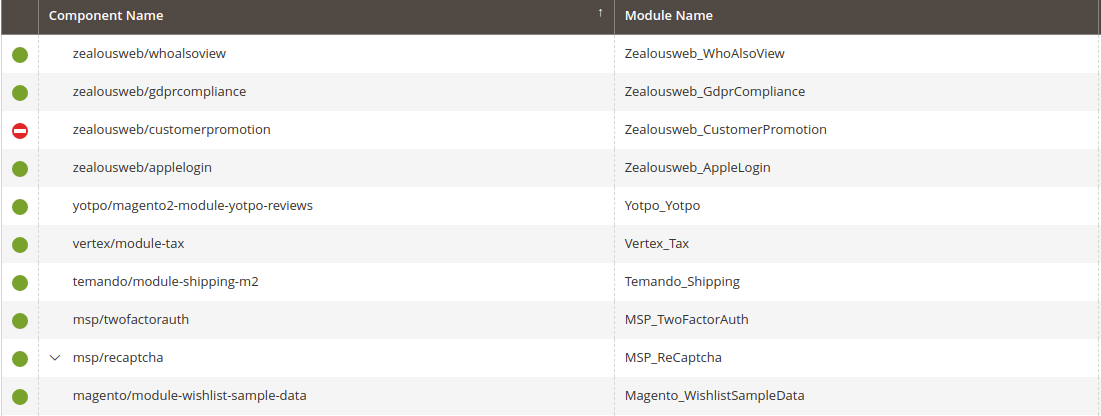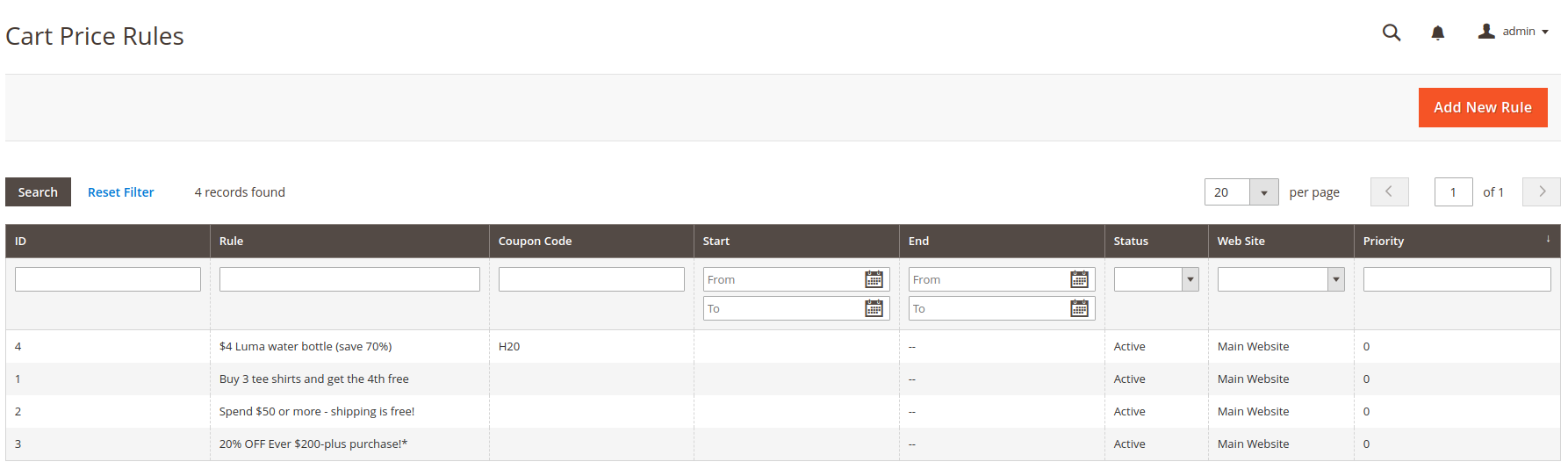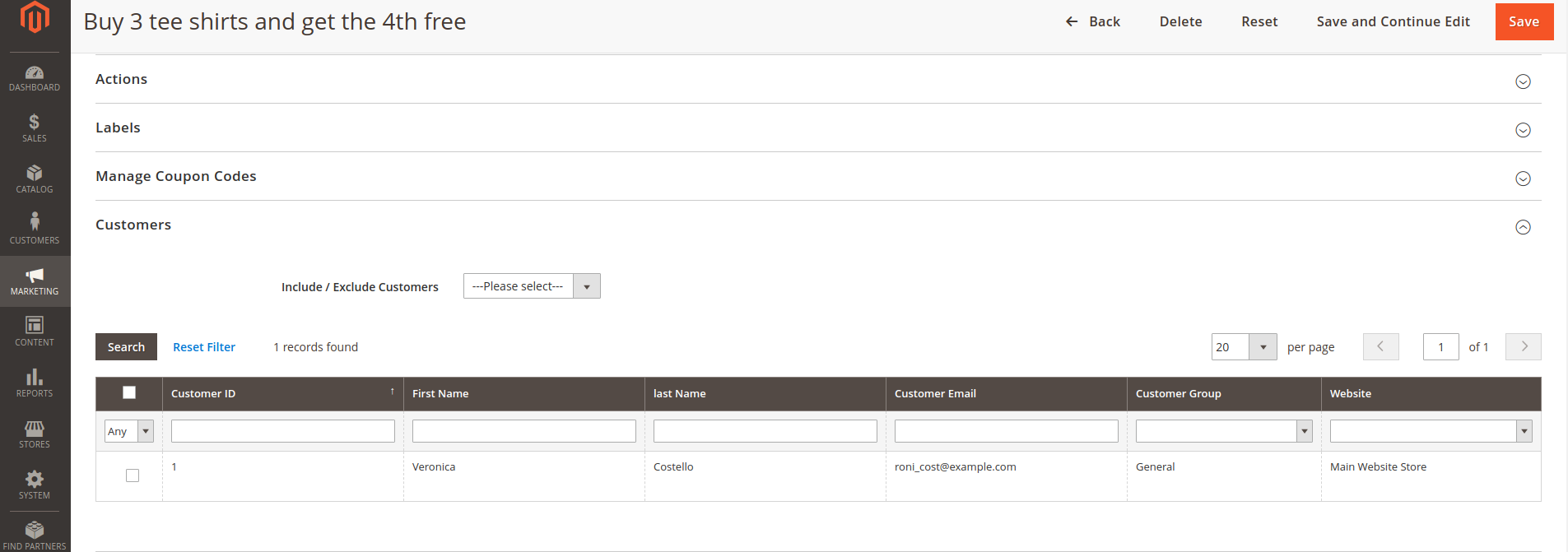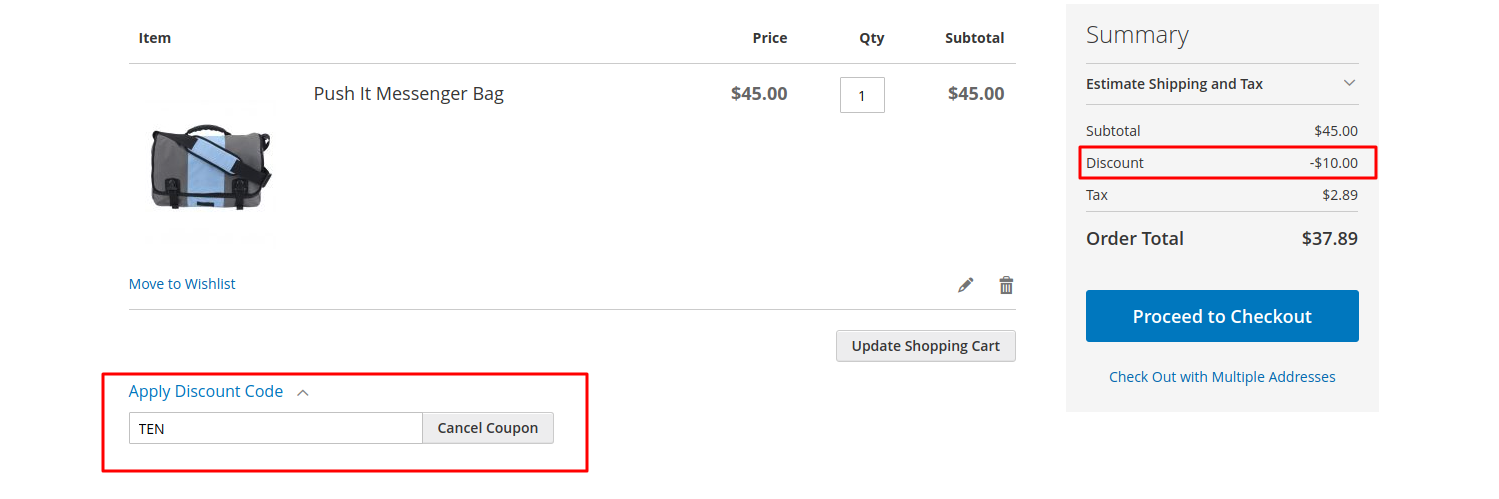Customer Specific Discount
Overview
Description
As a store owner, achieving top rankings and promoting your eCommerce store effectively can be challenging. Magento provides tools to create discount codes based on websites or customer groups, but it lacks the flexibility to handle discounts for specific customers or to exclude certain ones.
ZealousWeb’s Magento 2 Customer Specific Discount extension addresses these challenges efficiently. This extension enables store owners to generate discount codes tailored to individual customers or customer groups, offering precise control over discount management.
With this extension, you can:
- Create Discount Codes for Specific Customers: Generate unique discount codes for individual customers, providing a personalized shopping experience.
- Include or Exclude Customers: Easily include or exclude specific customers from discounts based on your criteria. If no specific option is selected, all customers from the chosen group can use the discount.
- Set Shopping Cart Price Rules: Create shopping cart price rules based on selected customer groups, allowing for more targeted promotions.
- Manage Discounts Efficiently: Admins can quickly offer special discounts and exclude particular customers from rules, streamlining the discount process.
Additional benefits of the Magento 2 Customer Specific Discount extension include its ease of installation and management, support for multi-store environments, and its ability to enhance customer loyalty through tailored discounts.
Elevate your store's promotional strategy and customer engagement with the Magento 2 Customer Specific Discount extension by ZealousWeb.
Plugin's purpose and benefits
Technical Features
- Selective Customer Inclusion/Exclusion: Admins can easily include or exclude selected customers from specific cart price rules, providing precise control over discount application.
- Customer Group Display: Customers will be displayed based on the selected customer group in the cart price rule, ensuring relevant discounts are applied according to group-specific criteria.
Get Started
Quick setup instructions
How To Use & Features
How Does This Extension Work?
To utilize this extension, follow these steps:
- Enable the Extension: Navigate to the store configuration settings and enable the extension.
- Access the Customer Grid: Once enabled, the customer grid will appear under the shopping cart price rule settings. Initially, this grid will be empty.
- Load Customer Data: Select a customer group to populate the grid with relevant customers.
- Include or Exclude Customers: From the grid, you can choose to include or exclude specific customers from the discount rule.
- Apply the Discount Code: Configure your shopping cart rules as needed. The discount code will then apply based on the selected customer criteria.
This streamlined process allows you to precisely target discounts and manage customer-specific promotions efficiently.
Installation Steps
- Check Permissions: Ensure the app directory has write permissions.
- Upload Files: Unzip and upload the extension files to your Magento root directory using an FTP client. Confirm to replace existing files if prompted.
- Enable Extension via Component Manager: Go to System > Web Setup Wizard > Module Manager, find the extension, and click “Enable” to start the installation.
Enable Extension via SSH (Optional)
If you have SSH access, run these commands:
- Windows:
php bin/magento setup:upgrade
php bin/magento setup:static-content:deploy - Linux:
bin/magento setup:upgrade
bin/magento setup:static-content:deploy
Refresh CacheFrom the admin panel, go to System > Cache Management. If using SSH, run:
- Windows:
php bin/magento cache:clean
- Linux:
bin/magento cache:clean
Note: Log out and log back in after completing these steps. For any installation issues, contact us at magento@zealousweb.com.
How to Use
After installing the extension, follow these steps to configure it:
- Navigate to Cart Price Rules
Go to Marketing > Promotions > Cart Price Rules in the Magento admin panel. - Add or Edit Rules
Here, you can either Add New Rule or Edit existing rules. Initially, the grid may be empty. - Use the Special Customers Tab
Our extension adds a Customers tab to the cart price rules configuration.
This tab displays a grid of customers based on selected customer groups. It allows sorting and resetting filters. You can select multiple customers at once. Once selected and saved, the cart price rule will apply only to the chosen customers.
Note: If no customers are selected or no inclusion/exclusion options are set, the rule will apply to anyone who meets the other conditions. If customers are selected but no options are set, the rule will apply to all other matching customers. - Apply the Rule
After saving the rule, apply the coupon code on the cart page and checkout page.
Get Support
FAQs
Will this extension work for catalog price rules?
No. This extension will work for cart price rules only.
Will this extension allow you to apply multiple coupon codes?
No.
Can I configure free shipping to specific customers with this extension?
Yes you can create a rule for free shipping and add customers to that rule.
Change log
version 1.0.3
- Compatable with Magento 2.4.4
version 1.0.2
- Bug fixing
- Fix issue of export auto generated coupons
version 1.0.0
Initial Version