Google Page Speed Optimizer
Overview
Description
The Google PageSpeed Optimizer extension for Magento 2, crafted by ZealousWeb, is designed to supercharge your store's performance and speed. By applying advanced optimization techniques and best practices from Google’s PageSpeed Insights, this extension ensures your Magento 2 store operates at its best.
ZealousWeb’s extension enhances page load times, boosts responsiveness, and improves overall user experience. These enhancements not only lead to higher customer satisfaction but also better search engine rankings and increased conversion rates, propelling the success of your e-commerce business. Trust ZealousWeb to elevate your Magento 2 store with cutting-edge performance optimization.
Plugin's purpose and benefits
Configuration
- JS Lazy Load
- Load JavaScript After Page Load: Choose to defer loading of JavaScript until after the page has fully loaded, optimizing initial page rendering.
- Dynamic JS Serving: Serve JavaScript files based on user needs and interactions for improved performance.
- Image Lazy Load
- Enable/Disable Lazy Loading: Toggle lazy loading for images on or off to improve page load times.
- Custom Loader Upload: Upload a custom loader graphic to display while images are loading.
- Exclude Specific Images: Specify images that should not use lazy loading for unique display needs.
- WebP Image Configuration
- WebP Conversion Toggle: Enable or disable the conversion of images to WebP format for enhanced compression and quality.
- Define Quality Level: Set the desired quality level for WebP images to balance between quality and file size.
- Choose WebP Encoding: Select the encoding method for WebP images to optimize performance based on your requirements.
Get Started
Quick setup instructions
How To Use & Features
How To Use
- Step 1: Access the Configuration:
- Go to Stores > Configuration > ZealousWeb Extensions.
- Step 2 : JS Lazy Load:
- Enable JS Loading After Page Load: Activate this option to defer the loading of JavaScript until the page is fully loaded. This optimization reduces initial load time, enhancing user experience and improving page performance.
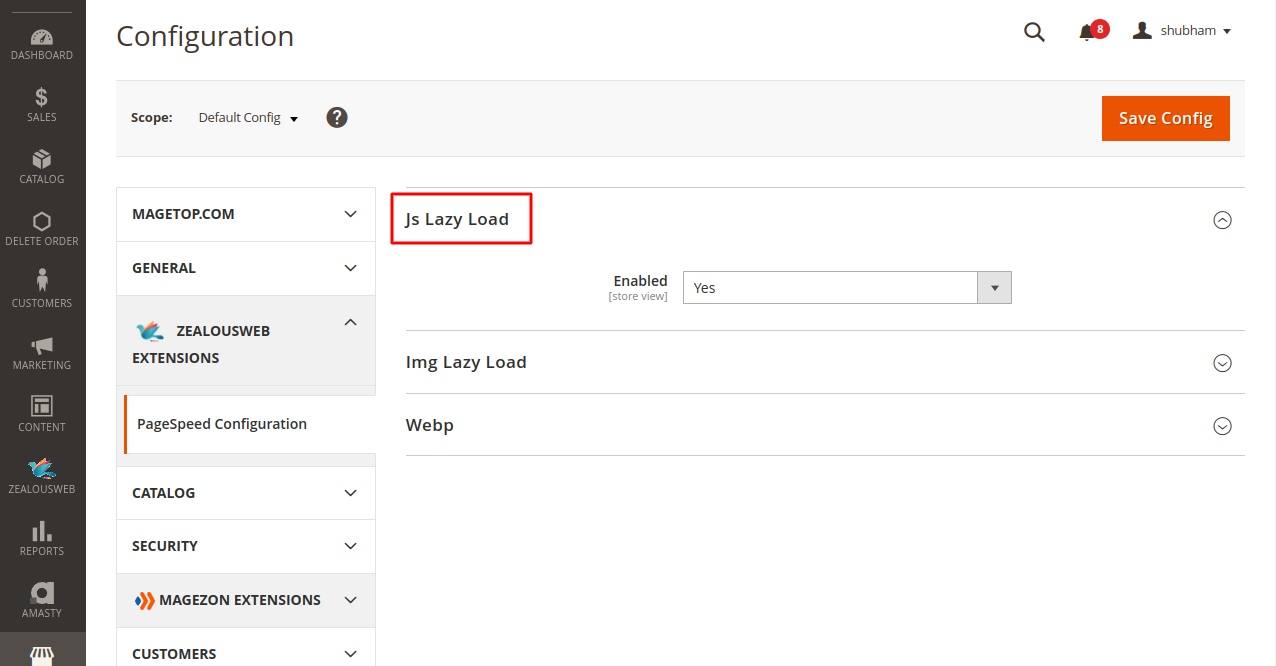
- Dynamic JS Serving: Configure settings to deliver JavaScript files based on user behavior. This dynamic approach ensures that only necessary scripts are loaded, boosting overall page speed and responsiveness.
- Enable JS Loading After Page Load: Activate this option to defer the loading of JavaScript until the page is fully loaded. This optimization reduces initial load time, enhancing user experience and improving page performance.
- Step 3: Image Lazy Load:
- Turn Lazy Loading On/Off: Enable or disable lazy loading for images to enhance page load speed. Lazy loading delays image loading until they are about to be visible, thus reducing initial page load time.
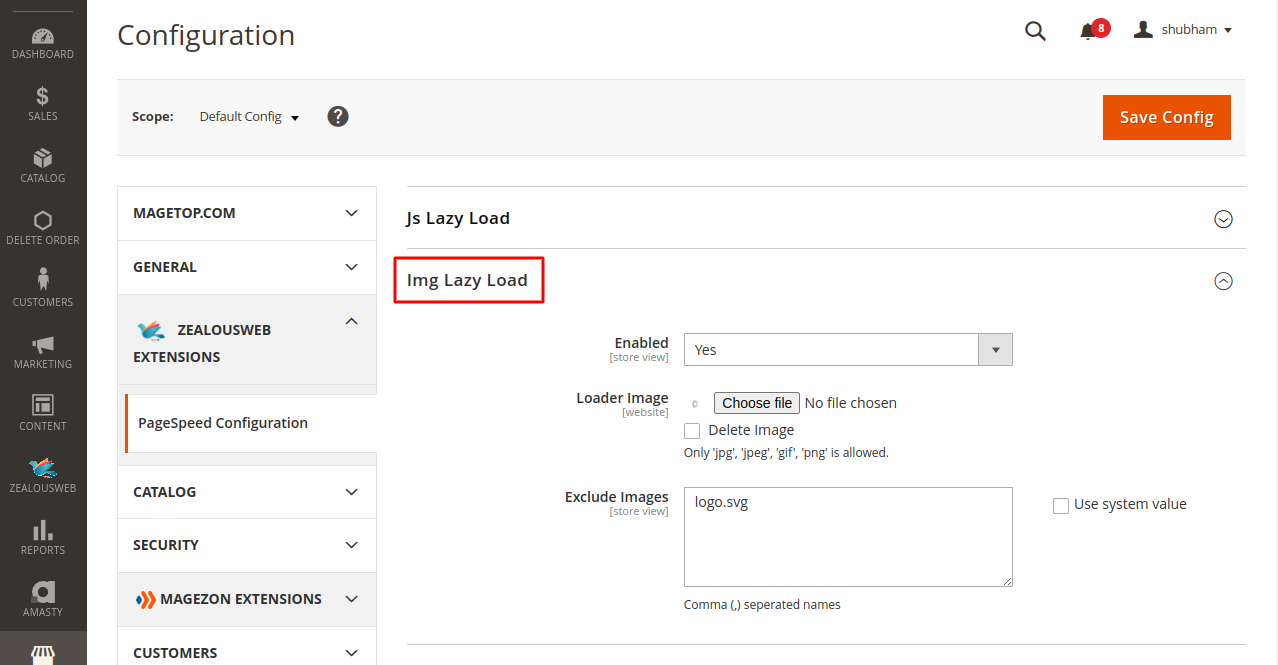
- Upload Custom Loader: Upload a custom loader graphic to be displayed while images are loading. This feature improves the visual experience for users during image load times.
- Exclude Specific Images: Configure settings to exclude particular images from lazy loading. This is beneficial for high-priority images like banners or critical calls-to-action that need immediate visibility.
- Turn Lazy Loading On/Off: Enable or disable lazy loading for images to enhance page load speed. Lazy loading delays image loading until they are about to be visible, thus reducing initial page load time.
- Step 4: WebP Image Configuration:
- Enable/Disable WebP Conversion: Turn on or off the conversion of images to WebP format, which provides superior compression and quality compared to standard formats like JPEG and PNG.
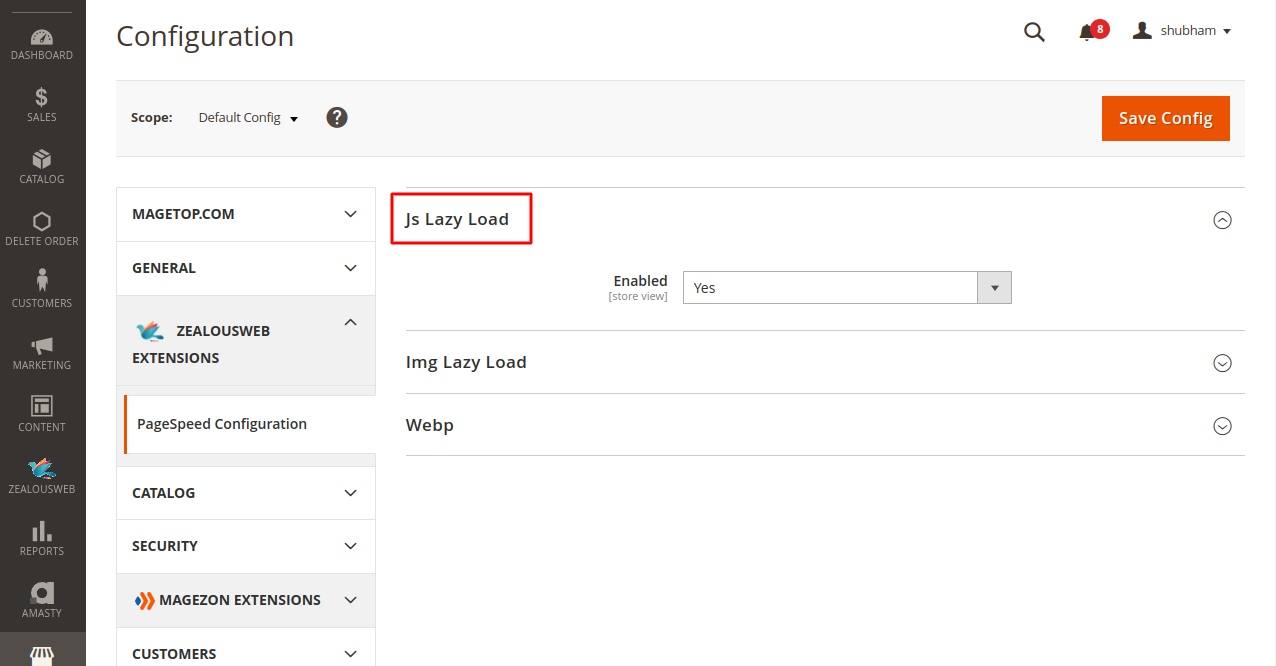
- Set Quality Level: Define the quality level for WebP images to optimize the balance between image clarity and file size. This helps in achieving better performance while maintaining visual quality.
- Select WebP Encoding: Choose the WebP encoding method to ensure the best possible performance and compatibility for your site’s images.
- Enable/Disable WebP Conversion: Turn on or off the conversion of images to WebP format, which provides superior compression and quality compared to standard formats like JPEG and PNG.
Features
- JS Lazy Load:
- Optimizes Page Load Time: By deferring JavaScript execution, this feature enhances overall page performance and reduces load times.
- Improves User Experience: Only essential scripts are loaded based on user interaction, leading to a more responsive and faster site.
- Image Lazy Load:
- Boosts Page Speed: Reduces initial load time and bandwidth usage by loading images only when they enter the viewport.
- Customizable Options: Includes features to upload a custom loader and exclude specific images for a tailored loading experience.
- WebP Image Configuration:
- Advanced Compression: Converts images to WebP format, offering better file compression and quality.
- Flexible Settings: Adjust quality and encoding options to balance performance with image clarity.
Get Support
FAQs
How does showcasing coupon codes on the cart page reduce cart abandonment?
Showcasing coupon codes on the cart page serves as a powerful reminder to customers of exclusive discounts they can avail. This reminder at a crucial stage in the purchase process often encourages customers to complete their orders instead of abandoning their carts. It's a proven strategy to reduce cart abandonment and increase conversions.
Can I get free support and updates for this extension ?
Yes until you have the active subscription, you will get all the latest updates and support.





