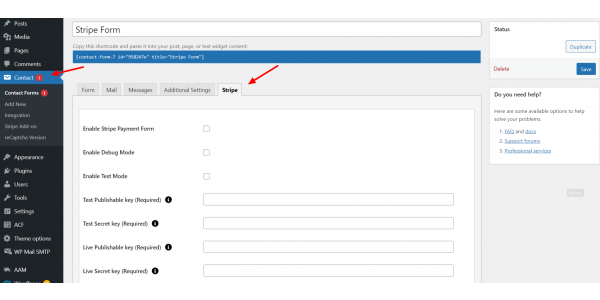Accept Stripe Payments Using Contact Form 7
for WordpressIntroducing ZealousWeb’s new way to get paid online: easily accept credit card payments on your website using Stripe and Contact Form 7. With our plugin, Accept Stripe Payments Using Contact Form 7, anyone can receive payments from customers hassle-free. Just add the plugin to your website, and any Contact Form 7 becomes a safe payment spot. Customers fill out the form, and Stripe takes care of the rest, making sure it’s quick and secure.
- Enable Postal Code / Zip Code Field on the Card: Add an option to include a postal code or zip code field in the payment card details.
- Dynamic Payment Successful Message for Admin: Allow admins to customize and display a dynamic message upon successful payment.
- You can get paid in 25 different currencies.
Details and Compatibility
| Item Code | cf7sa-f |
|---|---|
| Type | WordPress |
| PHP Versions | PHP 7.x, PHP 8.x |
| Version Support | WordPress 4.9 or higher |
| Server Requirements | PHP 5.6 or higher |
| Possible Applications/Usage | WordPress |
| Publish Date | August 16, 2024 |
| Last Updated | August 16, 2024 |
What's Included
| Plugin zip file |
What's Not Included
| Customization |
Introducing ZealousWeb’s new way to get paid online: easily accept credit card payments on your website using Stripe and Contact Form 7. With our plugin, Accept Stripe Payments Using Contact Form 7, anyone can receive payments from customers hassle-free. Just add the plugin to your website, and any Contact Form 7 becomes a safe payment spot. Customers fill out the form, and Stripe takes care of the rest, making sure it’s quick and secure.
No need for hard setups or extra tools. It’s all about keeping things easy and safe for businesses big and small. Give our plugin a try today and watch your revenue grow without any payment headaches for your customers.
- Enable Postal Code / Zip Code Field on the Card: Add an option to include a postal code or zip code field in the payment card details.
- Dynamic Payment Successful Message for Admin: Allow admins to customize and display a dynamic message upon successful payment.
- You can get paid in 25 different currencies.
- You can make various payment forms using Contact Form 7.
- It can handle input from different types of fields like dropdowns, textboxes, radio buttons, etc.
- It can take values from the website like item description, price, email, quantity, and customer info.
- You can test payments before going live.
- With the free version, you can see up to 10 payment transactions in the admin area.
- You can easily export payment data to a CSV file.
- The admin can filter and search payment data easily.
- Admins can view or delete payment data easily.
- You can use a shortcode [stripe-details] to show transaction details like ID, amount, and status.
- Both the customer and admin get emails after payment.
- You can customize the content of these emails.
- Stripe payment tag added to email content will display stripe payment response in email.
- You can set ‘Success Return URL’ and ‘Cancel Return URL’ pages to redirect after the payment transaction.
- Enable Postal Code / Zip Code Field on the Card: Add an option to include a postal code or zip code field in the payment card details.
- Dynamic Payment Successful Message for Admin: Allow admins to customize and display a dynamic message upon successful payment.
- You can get paid in 25 different currencies.
- You can make various payment forms using Contact Form 7.
- It can handle input from different types of fields like dropdowns, textboxes, radio buttons, etc.
- It can take values from the website like item description, price, email, quantity, and customer info.
- You can test payments before going live.
- With the free version, you can see up to 10 payment transactions in the admin area.
- You can easily export payment data to a CSV file.
- The admin can filter and search payment data easily.
- Admins can view or delete payment data easily.
- You can use a shortcode [stripe-details] to show transaction details like ID, amount, and status.
- Both the customer and admin get emails after payment.
- You can customize the content of these emails.
- Stripe payment tag added to email content will display stripe payment response in email.
- You can set ‘Success Return URL’ and ‘Cancel Return URL’ pages to redirect after the payment transaction.
Are you looking to add specific functionality for this extension ?
Version 2.4
Last Update: August 16, 2024- Enable the Postal Code / Zip Code field on the Card
- Dynamic Payment Successful Message for Admin: Allow admins to customize and display a dynamic message upon successful payment.
Version 2.3
Last Update: August 16, 2024- Bug Resolved
Version 2.2
Last Update: August 16, 2024- Improved compatibility with WordPress VIP platform by refactoring code to adhere to VIP coding standards.
Version 2.1
Last Update: August 16, 2024- The problem with the log file on the frontend has been resolved.
Version 2.0
Last Update: August 16, 2024- Transactions failing bug fixed.
Version 1.9
Last Update: August 16, 2024- Uploaded missing API library files(fixed fatal error on activation), Updated Payment intent script.
Version 1.8
Last Update: August 16, 2024- Fixed fatal error of API Requestor library.
Version 1.7
Last Update: August 16, 2024- Updated API requestor library.
Version 1.6
Last Update: August 16, 2024- Fixed contact form 7 Form setting for saving sandbox value for stripe.
Version 1.5
Last Update: August 16, 2024- Updated the Stripe Library : Made use of the Payment Intents API that can handle complex payment flows.
Version 1.4
Last Update: August 16, 2024- Fix : solved issue of showing Message on Submit.
Version 1.3
Last Update: August 16, 2024- Fix : Testing with lates CF7 5.6 and WP 6.0.1 and fix issues.
Version 1.2
Last Update: August 16, 2024- Fix minor bugs and improve functionality.
Version 1.1
Last Update: August 16, 2024- Compatibility with latest cf7 version.
- Fix minor bugs and improve functionality.
Version 1.0
Last Update: January 01, 2024- Initial Release