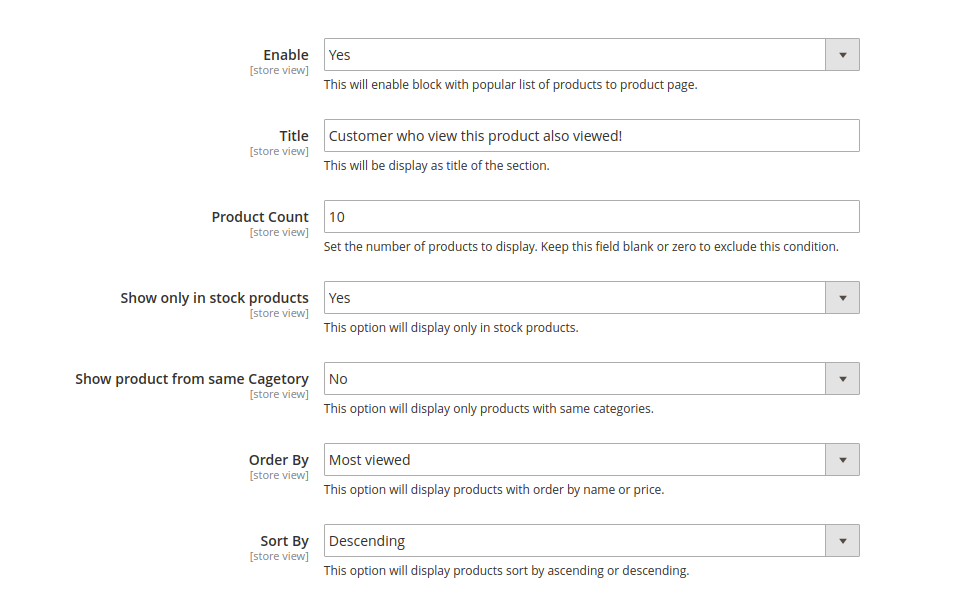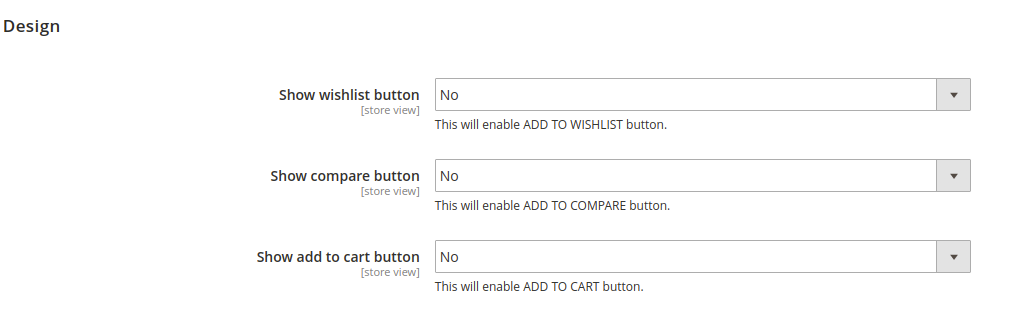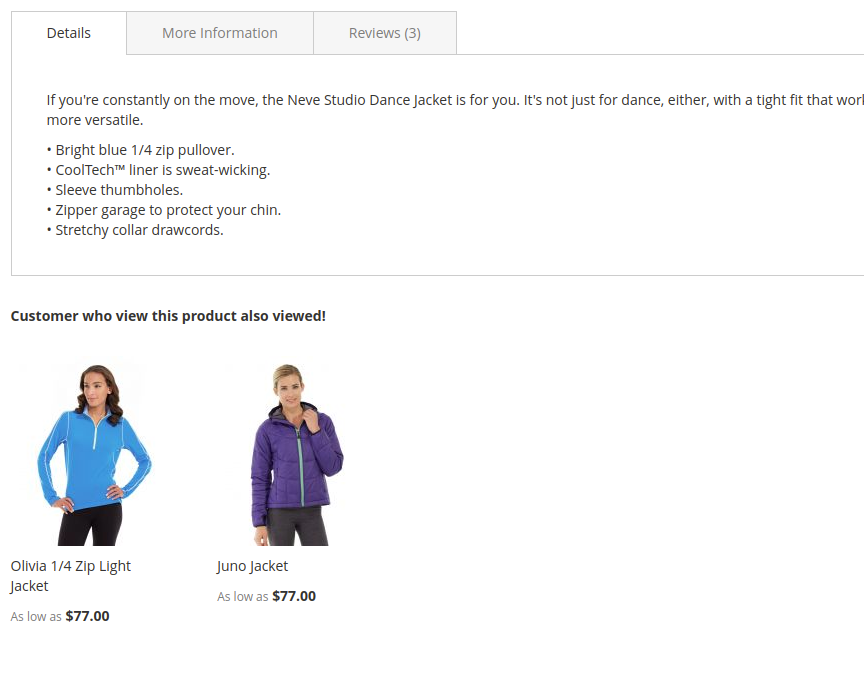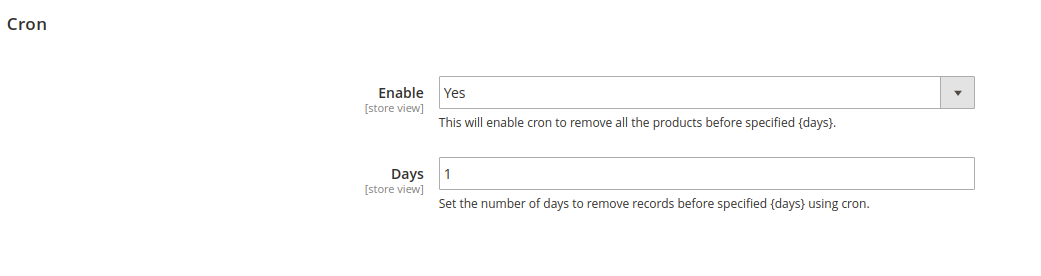Customer Who Viewed This Also Viewed
Overview
Description
levate Your Sales with the Customer Who Viewed This Also Viewed Extension for Magento 2
Shoppers are naturally influenced by the choices of others. They want to see what’s popular among their peers before making a purchase. To cater to this instinct, ZealousWeb presents the Customer Who Viewed This Also Viewed extension for Magento 2, a solution designed to enhance your store's cross-selling capabilities.
This innovative extension displays a list of products that other customers have viewed in conjunction with the currently viewed product. By showcasing items that are frequently viewed together, you not only improve the shopping experience but also increase the likelihood of additional purchases.
Key Benefits:
- Showcase Popular Products: Highlight items that other customers have also viewed, providing social proof that can influence buying decisions.
- Track and Manage Trends: Gain insights into customer shopping behaviors and use this data to refine your cross-selling strategies.
- Customizable Recommendations: Adjust the recommendations based on viewing patterns. For example, if a customer views Product A, they will see Products B and C, which are commonly viewed together.
- Flexible Display Options: Configure how the recommended products are presented to align with your store's design and preferences.
With this extension, you can enhance your store’s functionality, drive more sales, and offer a more engaging shopping experience. Install the Customer Who Viewed This Also Viewed extension today and leverage real customer behavior to boost your business.
Plugin's purpose and benefits
Configuration
- Enable/Disable Extension: Admin can activate or deactivate the extension from the admin panel.
- Section Title: Option to add a custom title for the product recommendations section.
- Number of Products to Display: Set the number of products to show. Leave blank or set to zero to disable this limit.
- In-Stock Only: Option to display only products that are currently in stock.
- Same Categories Only: Option to display products that belong to the same categories as the currently viewed product.
- Sort By: Choose to order products by name or price.
- Sort Order: Select ascending or descending order for the product list.
- Display Buttons: Choose whether to show "Add to Cart," "Review/Rating," "Compare," and "Wishlist" buttons.
- Cron Job: Option to enable or disable the cron job for cleaning up old product records.
- Cron Cleanup Interval: Set the number of days before which old product records should be removed by the cron job.
Get Started
Quick setup instructions
How To Use & Features
How Does This Extension Work?
This extension operates using session data to track and display related products viewed by customers across different browsers. For example:
- If you have Product A (Test-1) open in Browser 1 (Chrome) and then view Products B (Test-2) and C (Test-3) in the same browser,
- If you subsequently open Product A (Test-1) in Browser 2 (Firefox), the extension will show Products B (Test-2) and C (Test-3) as "Customer Who Viewed This Item Also Viewed" on Browser 2 (Firefox).
Additionally, if you view Products C (Test-4) and D (Test-5) in Browser 2 (Firefox), these products will also be displayed in Browser 1 (Chrome) when you revisit Product A (Test-1).
This cross-browser functionality ensures that customers receive relevant product recommendations based on their browsing behavior across different sessions and devices.
Installation Steps
- Check Permissions
Ensure the app directory has write permissions. - Upload Files
Unzip and upload the extension folder to your Magento root directory using an FTP client. Replace existing files if prompted. - Enable Extension (Optional)
Go to System > Web Setup Wizard > Module Manager in the admin panel and click "Enable" for the extension.
- Enable Extension via SSH (Optional)
For Windows:
php bin/magento setup:upgrade
php bin/magento setup:static-content:deploy
- For Linux:
bin/magento setup:upgrade
bin/magento setup:static-content:deploy
Refresh Cache
Go to System > Cache Management to refresh cache. Use the following commands for SSH:
- For Windows:
php bin/magento cache:clean
- For Linux:
bin/magento cache:clean
Note: Logout and log back in to the admin panel after completing the steps. For issues, contact us at magento@zealousweb.com.
Configuration
- Enable/Disable the Extension:
- Navigate to: Store ⟶ Configuration ⟶ Zealousweb Extensions ⟶ Customer Who Viewed This Also Viewed.
- Here, you can enable or disable the extension as needed.
- Set Product Counts and Categories:
- Configure the number of products to display.
- Choose whether to show products from the same category.
- Set the sorting of products.
- Show Additional Buttons:
- Save Configuration:
- Once you’ve made your selections, save the configuration.
Usage
- Visit the Website:
- After saving your configuration, visit your website. The extension will track your browsing journey.
- Viewing Other Products:
- Other Customers' Products:
- The product list will also include products visited by other customers.
- Data Management:
Get Support
FAQs
Does this module work with the configurable products?
Yes, this module will work with all types of products i.e. Simple, Grouped, Configurable, etc.
Can I arrange the product order by ascending price?
Yes, You can select to arrange the order by price, and name in the Sort By section.
Can I restrict the number of products to be shown?
Yes, you can set the number of products to be displayed.
Change log
version 2.0.1
- php 8.1 compatibility
- Magento 2.4.4 support
version 1.0.1
- Bug fixes
- php 7.4 compatibility
- Magento 2.4.x support
- Allow to show/hide option for Review / Rating
- Provide an option for cron to remove all the products before specified days.
version 1.0.0
Initial Release