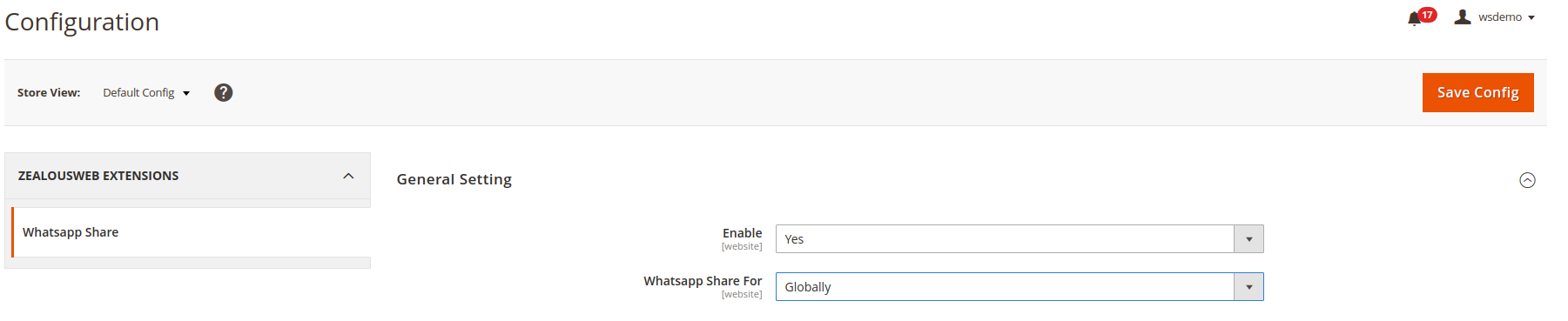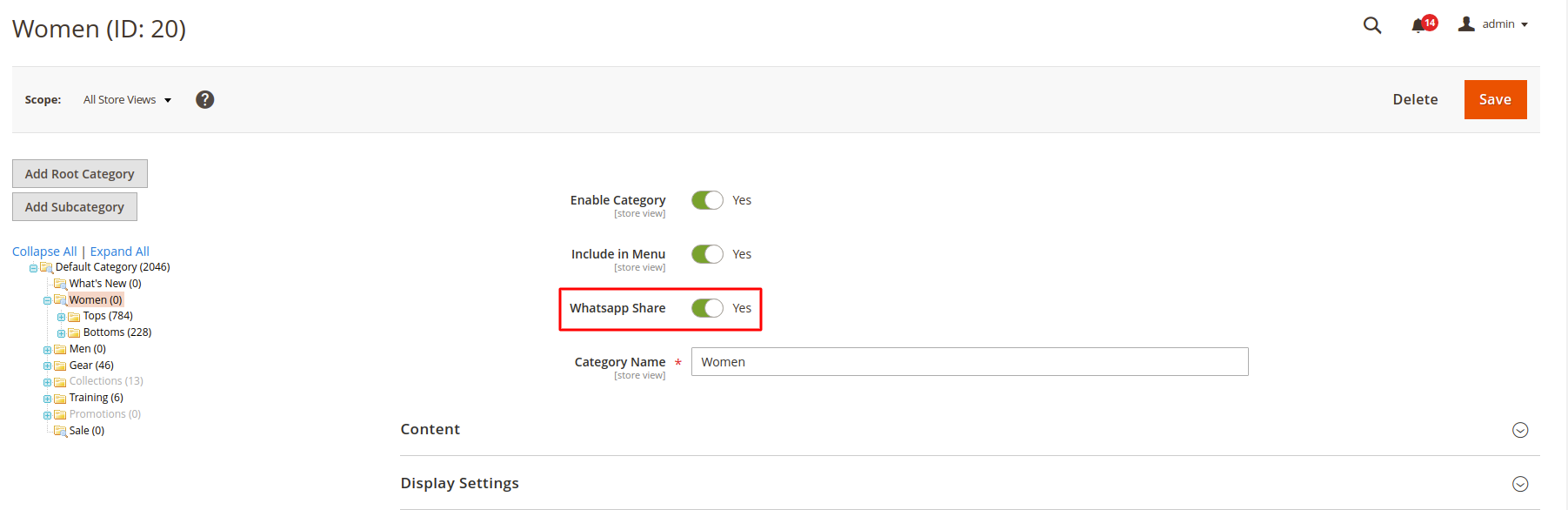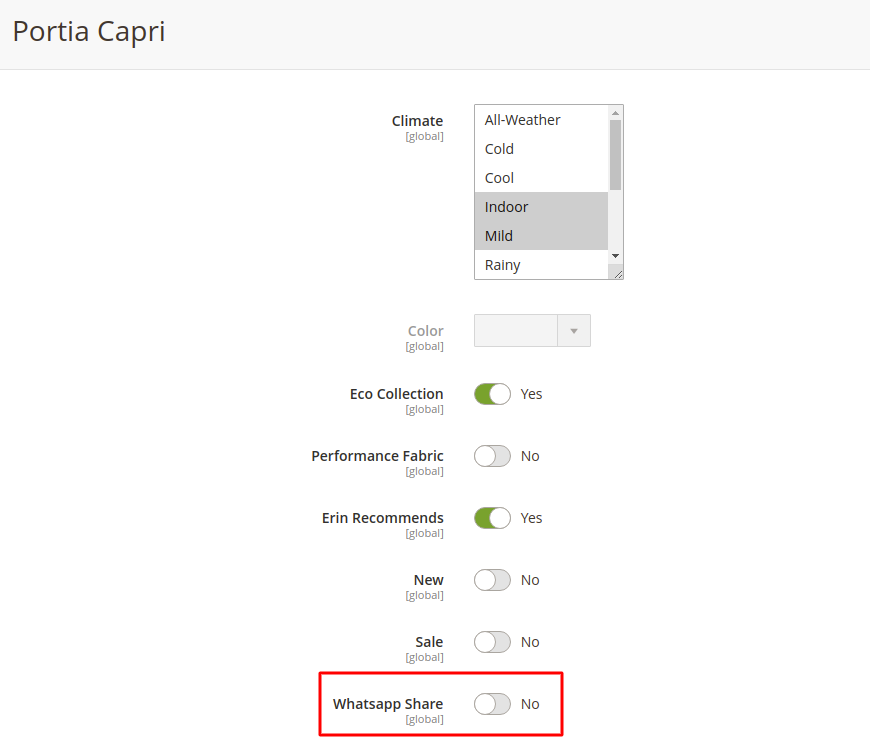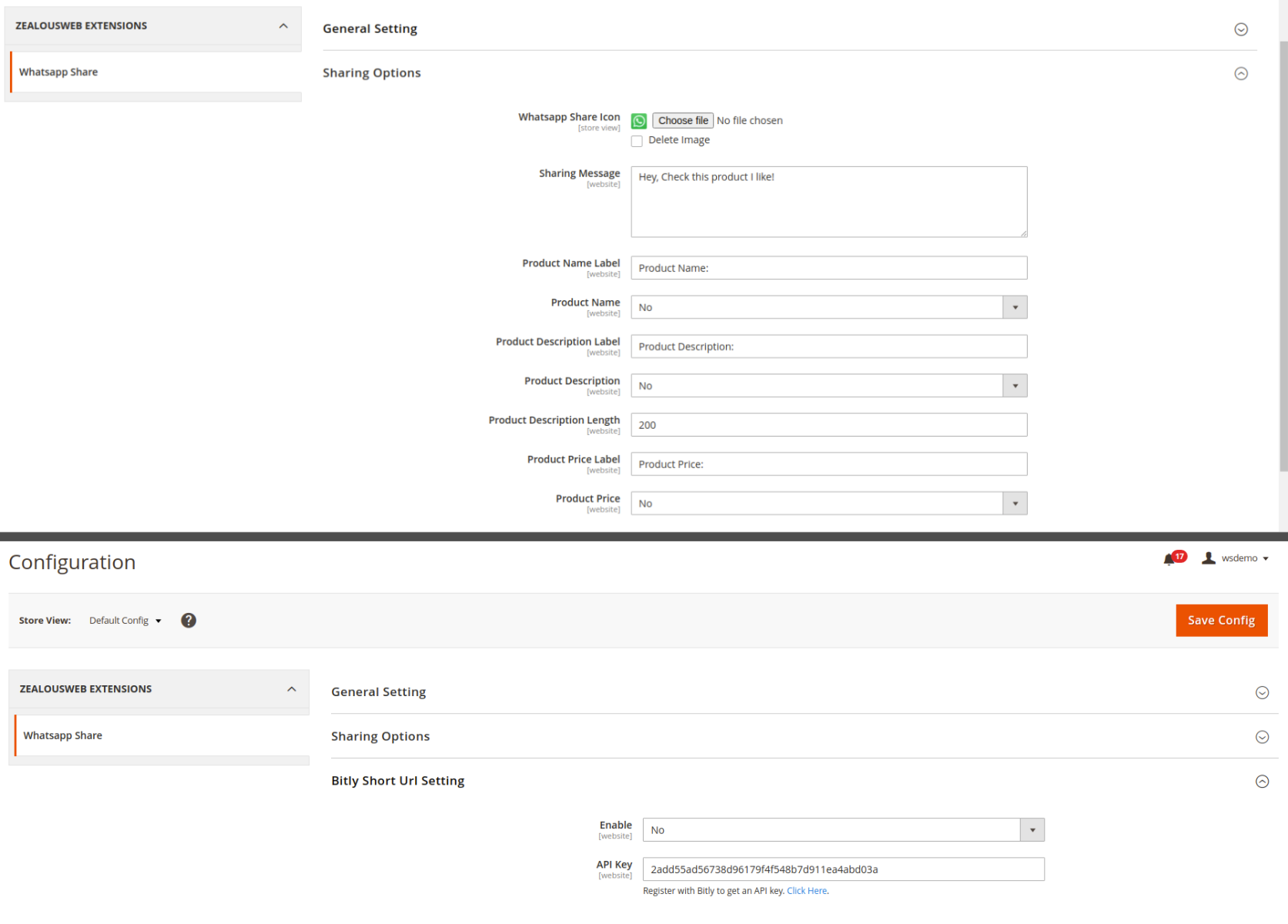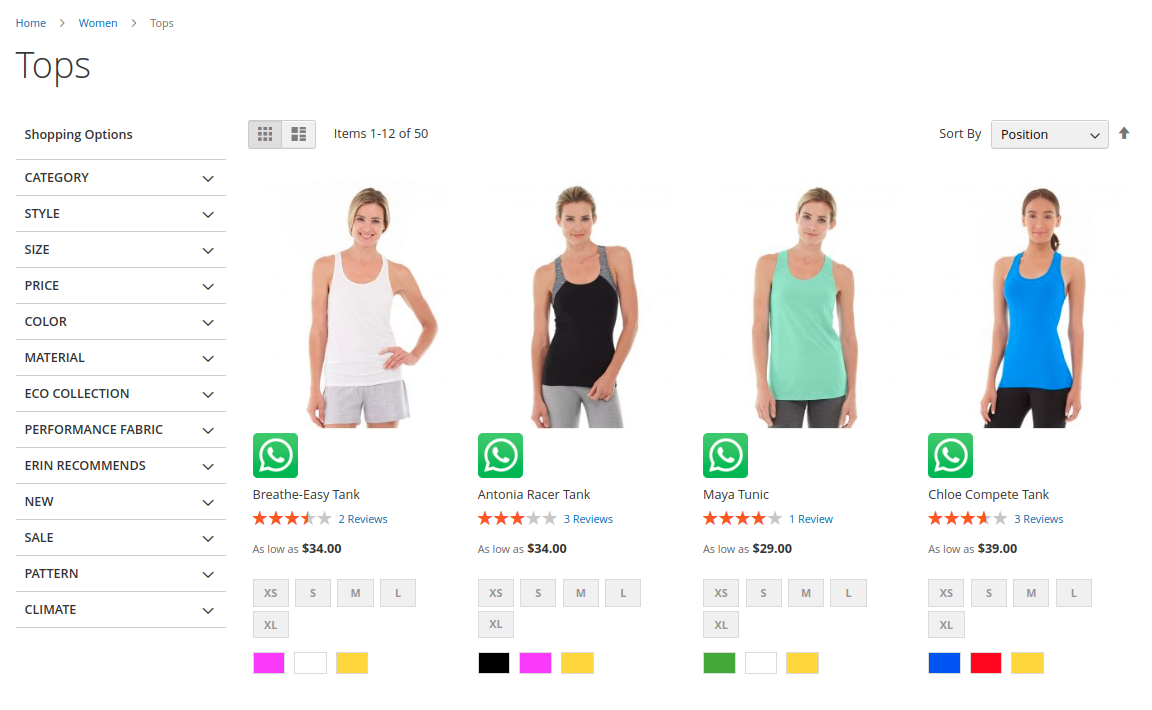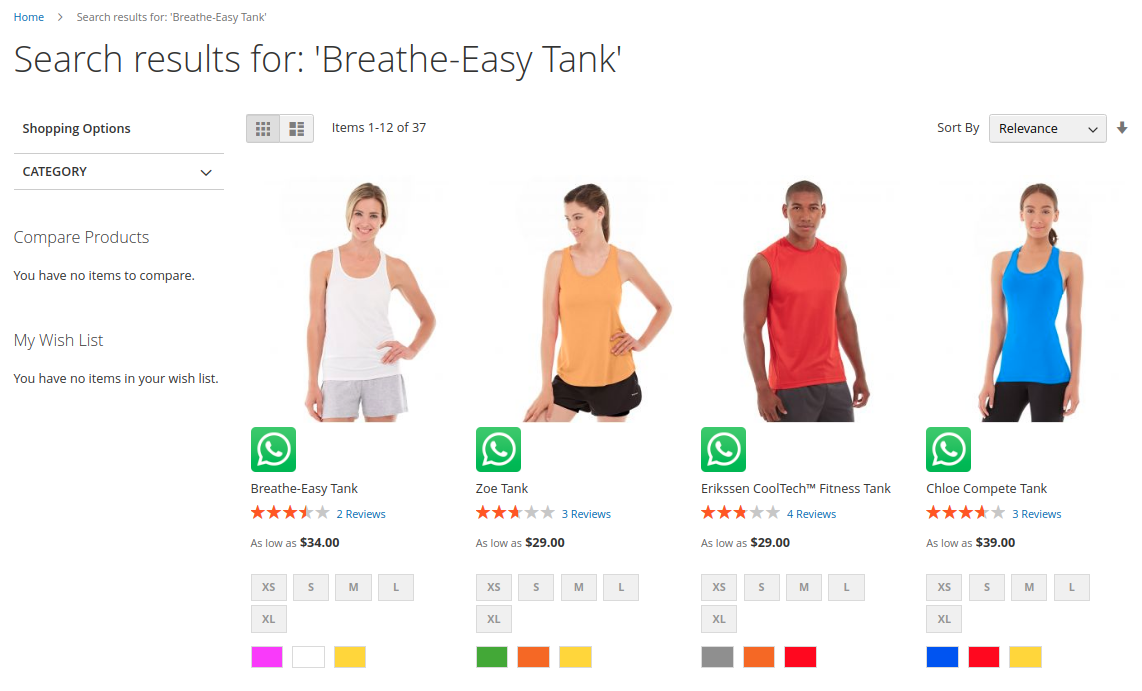Products Share On WhatsApp
Overview
Description
Boost Your Store’s Reach with the Products Share On WhatsApp Extension
Marketing is crucial when launching a new online store or managing an existing one. It significantly boosts sales opportunities and helps you reach potential customers. To enhance your store's visibility, leveraging trending social media platforms is essential.
Introducing the Products Share On WhatsApp - Magento Extension
ZealousWeb has developed a powerful extension designed to address this need: Products Share On WhatsApp - Magento Extension. This extension provides:
- Share Products on WhatsApp: Easily share products directly from your category and product pages.
- Cross-Platform Sharing: Share through both web and mobile applications.
Why WhatsApp?
- Popularity: WhatsApp is one of the most popular messaging applications with over 1 billion monthly active users.
- Multilingual Support: It supports multiple languages, catering to a global audience.
- Cost-Effective Promotion: Promote your products on WhatsApp at no extra cost.
Key Benefits
- Increased Discoverability: Users can share products with friends and family, enhancing your store's visibility.
- Enhanced Engagement: Share detailed product information like name, description, and price, encouraging visits to your store.
- Wide Reach: Supports sharing to WhatsApp groups, contacts, and broadcast lists.
- Seamless Sharing: Users can share products via the WhatsApp icon, which redirects them to the WhatsApp application or web version with the product link.
Why Install This Extension?
The Products Share On WhatsApp - Magento Extension helps you:
- Promote Products Effectively: Gain exposure through user networks.
- Minimize Marketing Spend: Achieve significant results with minimal cost.
Don’t miss out on this opportunity. Install the Products Share On WhatsApp - Magento Extension today to start enjoying the benefits of effective and cost-free product sharing!
Plugin's purpose and benefits
Configuration
Admin Controls:
- Enable/Disable Extension: Admin can enable or disable the extension directly from the admin area.
- Sharing Options: Choose how sharing options are displayed:
- Globally: Across the entire site.
- Product-Specific: Only on individual product pages.
- Category-Specific: On category pages.
- Custom WhatsApp Share Icon: Option to add a custom WhatsApp share icon to fit your store’s branding.
- Customized Sharing Message: Set a personalized sharing message that users can send along with the product information.
- Product Information Sharing: Configure which product details are shared:
- Name
- Description
- Price
- Custom labels as needed
- Bitly Short URL Setting:
- Enable/Disable: Admin can toggle the Bitly short URL feature.
- API Key: Add your Bitly API key to enable URL shortening for shared links.
Get Started
Quick setup instructions
How To Use & Features
How Does This Extension Work?
- Step 1. Enable the Extension:
- The admin must enable the extension from the store configuration settings.
- Category-Specific: Display on category pages.
- Product-Specific: Display on individual product pages
- Global: Display across the entire site.
Get Support
FAQs
Do you have the installation service?
Yes, we provide a professional installation service.
Can we install this extension using composer?
No. Once you order the extension, we will share the extension files.
Is this Extension Mobile-Friendly?
Yes, the extension supports both the mobile app and the web version of WhatsApp.
Change log
version 1.0.1
- Bug fixes
- php 7.4 compatibility
- Magento 2.4.x support
- Provide an ability to add custom WhatsApp logo from admin
- It facilitates sharing the short URLs using bit.ly
version 1.0.0
- Initial Release