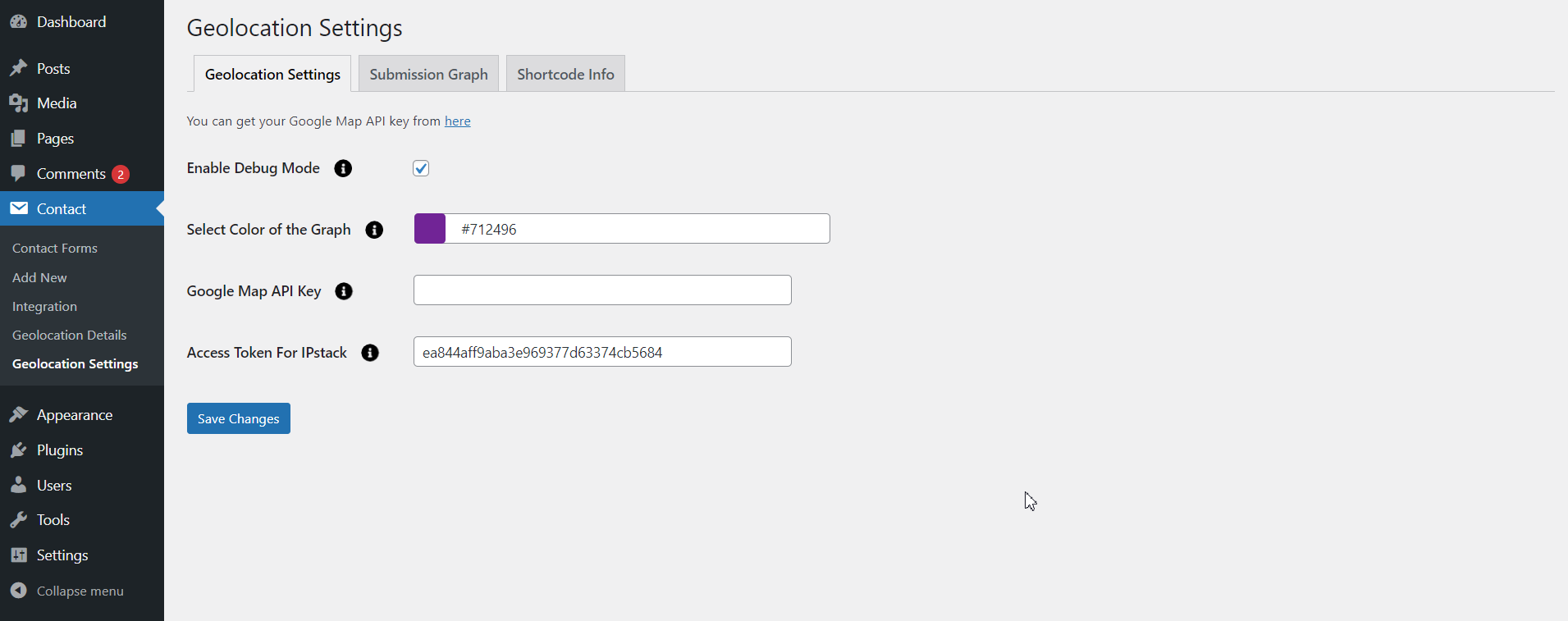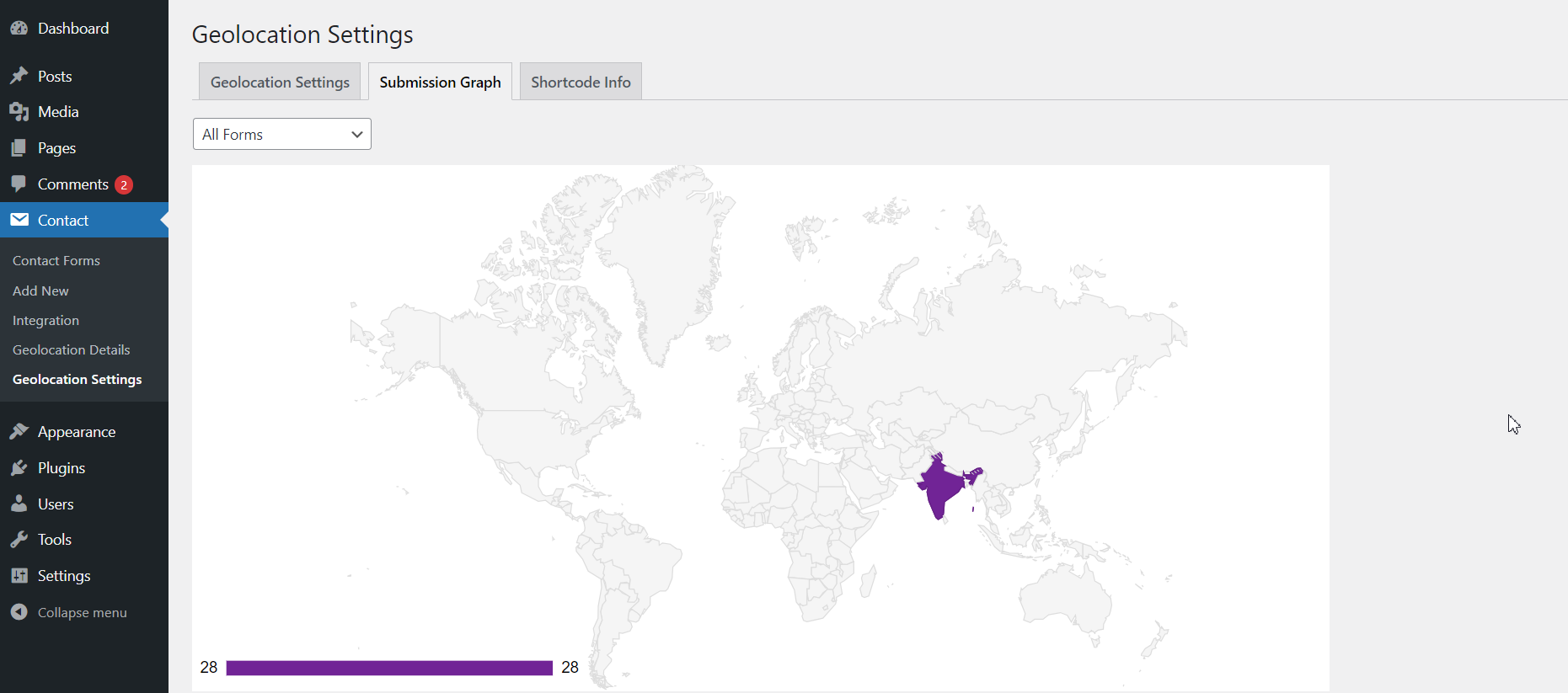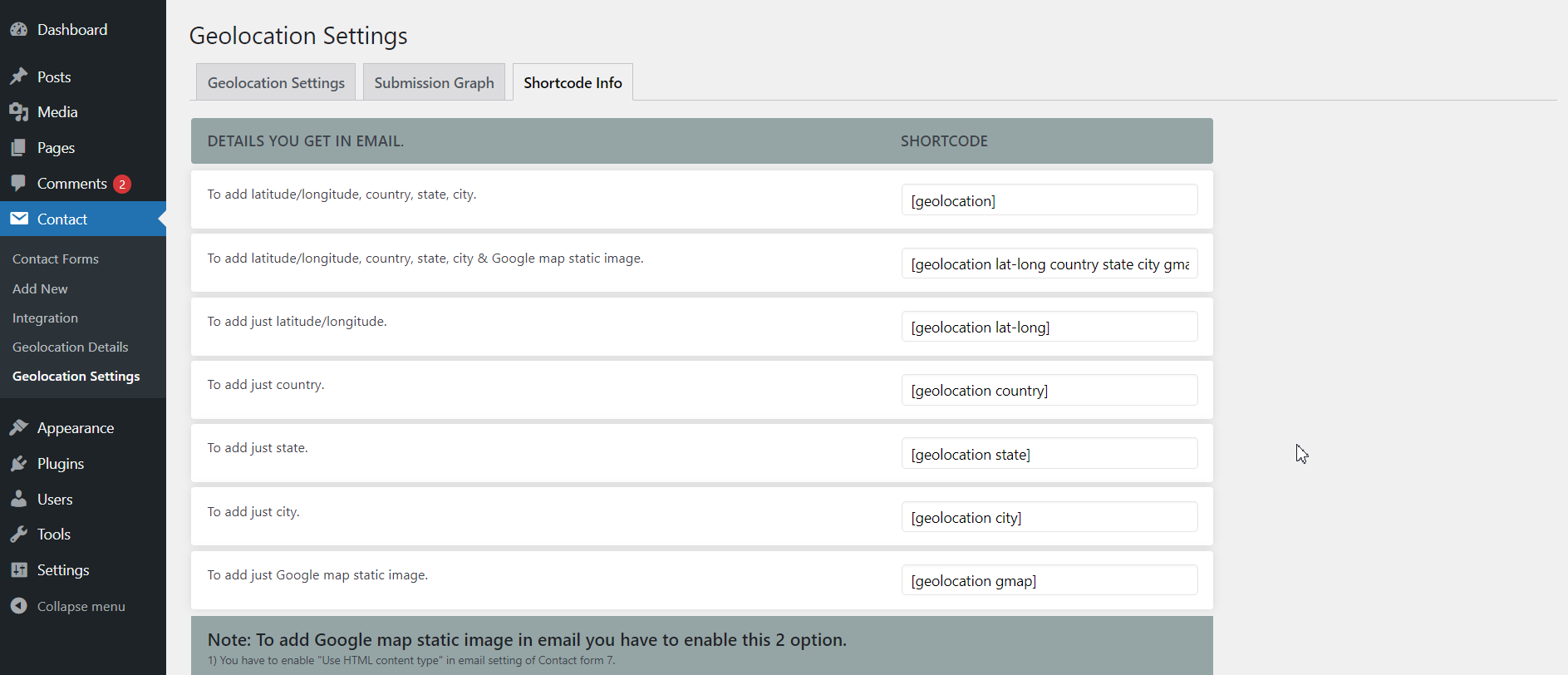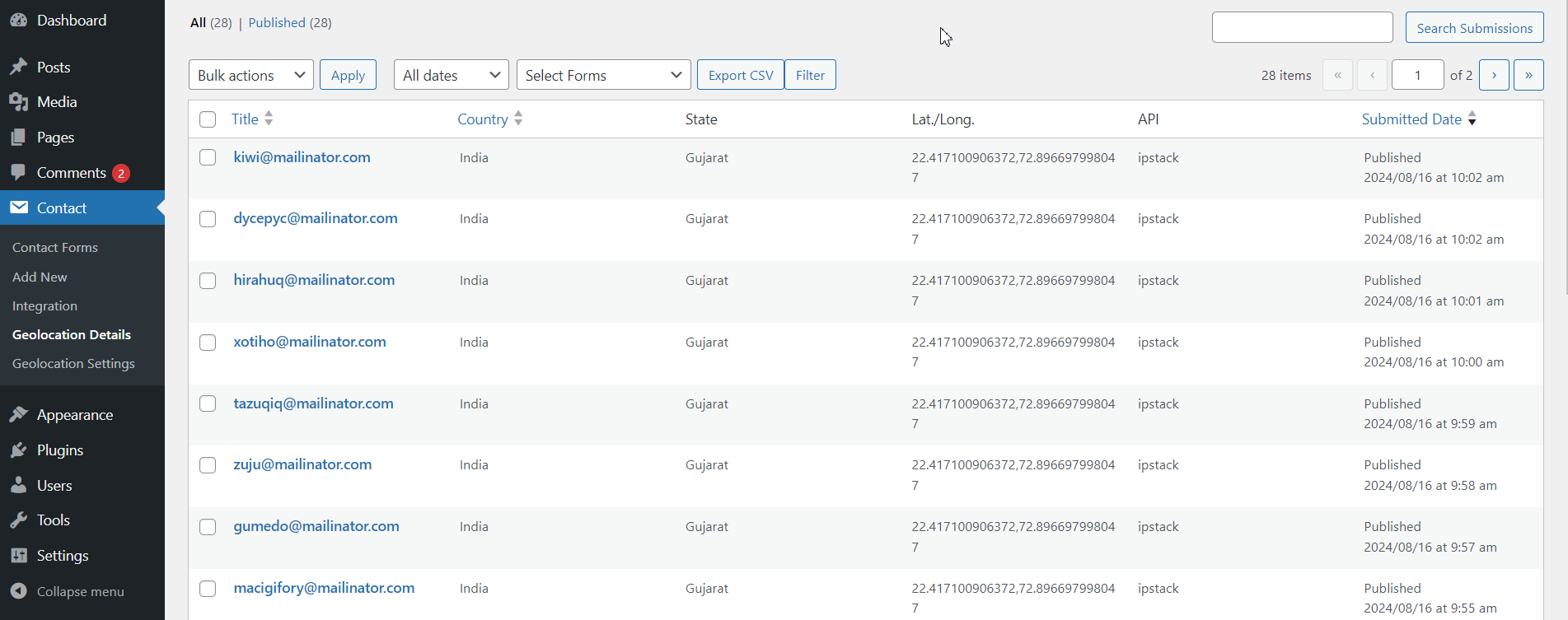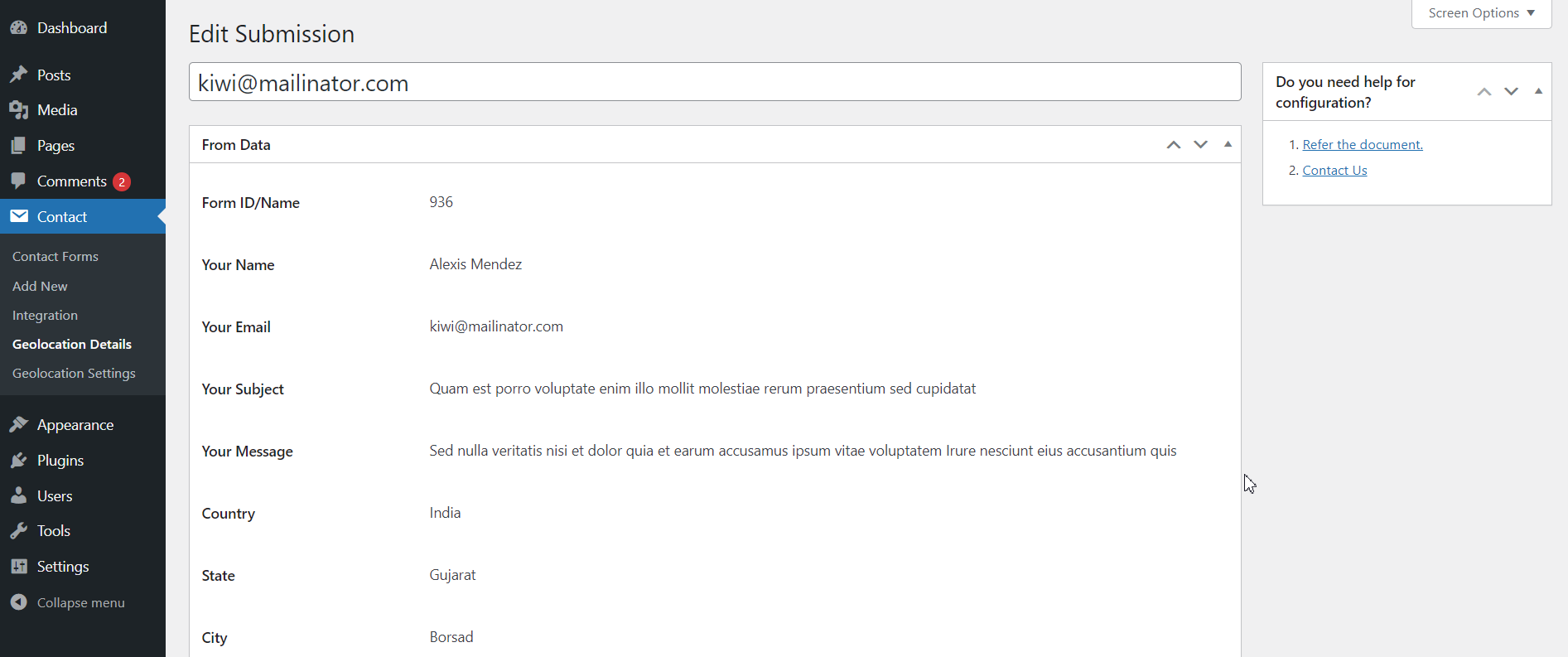Track Geolocation Of Users Using Contact Form 7
Overview
Description
ZealousWeb’s Track Geolocation Of Users Using Contact Form 7 plugin empowers admins to capture geolocation information with each form submission. This feature-rich plugin allows admins to track and access the visitor’s geolocation, providing insights into the exact location from where the form is being submitted.
Plugin's purpose and benefits
- Geolocation Data Collection:
- Capture detailed geolocation information including city, state, country, zip code, and latitude/longitude upon form submission.
- The plugin fetches this data using two types of APIs:
- ipstack: Requires an access token key for enhanced data accuracy.
- ipapi & KeyCDN: Free APIs that provide basic geolocation data without needing an access token.
- Email Integration with Geolocation Data:
- Shortcodes for Custom Email Content: Easily add geolocation data to your form notification emails using simple shortcodes.
- [geolocation]: Includes latitude/longitude, country, state, city, and zip code.
- [geolocation lat-long country state city gmap]: Includes latitude/longitude, country, state, city, and a static Google Map image.
- [geolocation lat-long]: Includes only latitude/longitude.
- [geolocation country]: Includes only the country.
- [geolocation state]: Includes only the state.
- [geolocation city]: Includes only the city.
- [geolocation gmap]: Includes only the Google Map static image.
- Geolocation Charts: Generate visual charts to analyze where your visitors are located, helping you understand geographic trends and target your audience more effectively.
- Static Map Images: Automatically include a static Google Map image in your notification emails, giving a visual representation of the location data.
- Simple Shortcodes: Effortlessly customize email notifications with geolocation information by inserting the relevant shortcode into your email template.
- Multi-API Support: By supporting multiple APIs, the plugin ensures broader coverage and flexibility in how geolocation data is obtained.
Get Started
Quick setup instructions
How To Use & Features
You can configure the plugin from the WordPress admin dashboard by go to wp-admin > Contact > Add/Edit Contact Forms. Ensure that Contact Form 7 is activated before proceeding.
For Geolocation Settings
Google Map API Key - Obtain your Google Map API key from here. Ensure that the "Maps Static API" is enabled.
Enable Debug Mode - Enable this mode to help track and resolve any issues with the API.
Select Color of the Graph - Click on the textbox to choose the color for the submission graph.
Access Token for IPstack - Enter your IPstack API Access Key, which you can get by signing up for a free plan here.
Submission Graph
Submission Graph - This feature visually maps where form submissions are coming from, allowing you to track submission locations.
Shortcode Info
Details You Can Include in Your Email
- To add latitude/longitude, country, state, city: Use the shortcode
[geolocation]
- To add latitude/longitude, country, state, city, and a Google Map static image: Use the shortcode
[geolocation lat-long country state city gmap]
- To add just latitude/longitude: Use the shortcode
[geolocation lat-long]
- To add just the country: Use the shortcode
[geolocation country]
- To add just the state: Use the shortcode
[geolocation state]
- To add just the city: Use the shortcode
[geolocation city]
- To add just the Google Map static image: Use the shortcode
[geolocation gmap]
Important Notes:
- Enable HTML Content - To include a Google Map static image in the email, you must enable the "Use HTML content type" option in the email settings of Contact Form 7.
- Enable Maps Static API - Ensure that the "Maps Static API" is enabled in your Google Map API settings.
For Geolocation Details
Title - Displays the email ID associated with the form submission.
Country - Shows the name of the country from which the form was submitted.
State - Displays the state of the form submission's origin.
Lat./Long. - Shows the latitude and longitude coordinates of the submission's location.
API - Indicates the API used for geolocation data, which is IPstack.
Submission Date - Displays the date when the form was submitted.
Export CSV - Allows you to export the geolocation data to a CSV file.
Get Support
FAQs
Which APIs does the plugin use to fetch geolocation data?
The plugin uses two types of APIs:
- ipstack: Requires an access token key.
- ipapi & KeyCDN: Free APIs that do not require an access token key.
What are the main features of this plugin?
Key features include geolocation data collection, the ability to add location tags to content, integration with Google Maps and OpenStreetMap, creation of location-based search forms, and support for custom post types.
Track Geolocation Of Users Using Contact Form 7
This plugin allows administrators to capture geolocation data (latitude, longitude, country, state, city) during form submissions through Contact Form 7. It enhances user experience by enabling location-based content delivery and search functionalities.
Change log
version 1.2
- WordPress 5.6 compatibility
version 1.1
- Fix - Document Link
version 1.0
- Initial Release