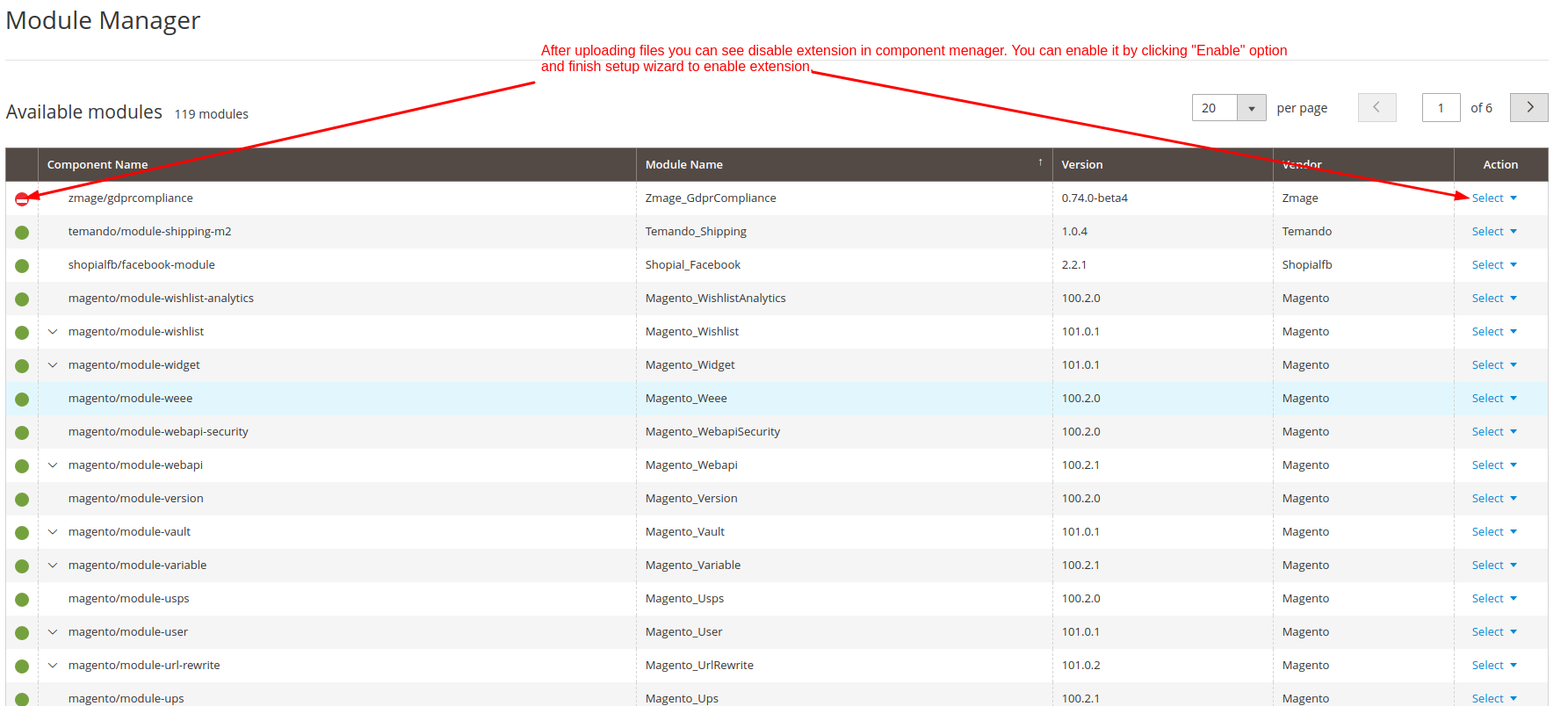GDPR Compliance
Overview
Description
GDPR Compliance for Magento 2 by ZealousWeb
Navigating GDPR regulations can be a daunting task for eCommerce store owners, but ZealousWeb’s GDPR Compliance extension for Magento 2 makes it straightforward. Designed to streamline the compliance process, this extension helps you align your store with EU data protection laws seamlessly.
Key Features:
- Data Management: Collect, process, and manage customer data in full compliance with GDPR regulations.
- Customer Data Anonymisation: Anonymize sensitive customer data to ensure privacy and protect against unauthorized access.
- Consent Management: Easily obtain and manage user consent for processing personal data through a unified tool.
- Account Deletion: Facilitate the deletion of customer accounts upon request to meet GDPR obligations.
- Customizable Forms: Define and customize forms to ensure they meet data protection requirements.
By integrating this extension, you not only safeguard your store from potential GDPR violations but also enhance customer trust and loyalty. The GDPR Compliance for Magento 2 extension by ZealousWeb is your comprehensive solution for managing privacy concerns and adhering to stringent data protection standards.
Plugin's purpose and benefits
- Enable/Disable GDPR Compliance: Easily toggle GDPR Compliance functionality on or off from the admin area to suit your store’s needs.
- Account Deletion: Provide customers with the option to delete their accounts, with customizable content and notifications before deletion.
- Email Template Management: Customize the Delete Account Email Template from the admin panel to ensure clear and compliant communication.
- Terms and Conditions Label: Add and manage a Terms and Conditions label directly from the admin interface, ensuring transparency and compliance.
- Checkbox for Forms: Select specific forms where the Terms and Conditions checkbox should appear, enhancing user consent management and compliance.
Get Started
Quick setup instructions
How To Use & Features
How Does This Extension Work?
The GDPR Compliance extension by ZealousWeb simplifies GDPR adherence for your Magento 2 store with a streamlined set of features:
- Admin Control: Easily enable or disable the extension from the backend. This gives you complete control over GDPR compliance features according to your store's needs.
- Form Integration: Select which forms will display the Terms and Conditions checkbox. Admins can customize the text for these checkboxes to align with your store’s privacy policies.
- Frontend Visibility: Once enabled and configured, the Terms and Conditions checkbox will automatically appear on the selected forms in the frontend, ensuring users provide their consent before proceeding.
- Account Deletion Feature: Allow users to delete their accounts directly from the frontend. Admins can toggle this feature on or off, and customers will receive a confirmation link to complete the account deletion process.
This extension ensures your Magento 2 store remains compliant with GDPR regulations while offering an intuitive interface for managing user consent and data privacy.
Installation Steps
- Check Permissions: Ensure the app directory has sufficient write permissions to allow file modifications.
- Upload Files:
- Unzip the extension package.
- Upload all contents of the extension folder to the root directory of your Magento website using an FTP client.
- When prompted to replace existing files or folders, select Yes.
- Enable Extension using Component Manager (Optional with Step 4):
- Navigate to System > Web Setup Wizard > Component Manager in the Magento admin panel.
- Locate the extension in the grid and click on the “Enable” option to start the installation process wizard.
- Enable Extension using SSH (Optional with Step 3):
- If you have SSH access to your web server, you can set up the extension using the following commands:
-
bin/magento setup:static-content:deploy php bin/magento setup:static-content:deploy
-
- For Windows Server
php bin/magento setup:upgrade
- For Linux Server
bin/magento setup:upgrade
- Refresh Cache:
- Refresh the cache from System > Cache Management in the Magento admin section.
- If you have SSH access, you can refresh the Magento cache with the following command:
- For Windows Server:
php bin/magento cache:clean
- For Linux Server:
bin/magento cache:clean
- Note: After completing the above steps, please log out and log back in to the admin section.
If you encounter any issues during installation, feel free to contact us at magento@zealousweb.com.
Get Support
FAQs
Is there any way I can see how the extension works?
Our front and back-end demos are available through which you can see how the extension performs.
When our customers delete their accounts from the frontend, what happens with their information?
When a customer account is permanently deleted, all related information will be subsequently removed completely.
Change log
version 2.0.1
- Compatiable with Magento 2.4.4
version 1.0.1
- Initial Release
- php 7.4 compatibility
- Magento 2.4.x support