Alpha Color Picker Field
for ExpressionEngineZealousWeb’s latest ExpressionEngine plugin ‘Alpha Color Picker Field’ is easy to use and compatible with channel entry, Grid, Fluid, and Relationship fields. It provides valuable output in HEX, RGB, and RGBA values.
- Compatibility of PHP Version 8.2.
- Easy to setup install.
- Compatible with the grid field.
- Compatible with Fluid and Relationship Field.
- Compatible with Channel Forms.
Details and Compatibility
| Item Code | zoacpf |
|---|---|
| Type | Expression Engine |
| PHP Versions | PHP 7.x, PHP 8.x |
| Version Support | ExpressionEngine 4, ExpressionEngine 5, ExpressionEngine 6, ExpressionEngine 7 |
| Server Requirements | PHP 7.4 or higher |
| Possible Applications/Usage | ExpressionEngine |
| Publish Date | March 28, 2022 |
| Last Updated | September 11, 2024 |
What's Included
| Plugin zip file |
| 1 Year subscription |
ZealousWeb’s latest ExpressionEngine plugin ‘Alpha Color Picker Field’ is easy to use and compatible with channel entry, Grid, Fluid, and Relationship fields. It provides valuable output in HEX, RGB, and RGBA values.
Color information is stored in three primary channels: red(R), green(G), and blue(B). An RGB image is a combination of the red, green, and blue light components of additive color that represent three-dimensional information about the color. Each channel is represented by 8 bits, and the value of each channel is a value from 0 to 255.
In addition to these primary three channels, an image can contain an invisible fourth channel called an alpha channel with transparency information. Usually, these images are referred to as RGBA images, indicating the presence of an alpha channel. An RGBA color consists of four channels, where each channel is represented by 8 bits. In an RGBA image, color information is stored in three RGB channels, while transparency information is stored in the alpha channel.
The ‘Alpha Color Picker Field’ plugin for ExpressionEngine enables you to seamlessly create, adjust, and experiment with custom colors. The Alpha Color Picker Field plugin allows you to pick a color value for a color property. Alternatively, you can select a color by clicking anywhere on the color wheel or capturing the color under your mouse.
Using ZealousWeb’s Alpha Color Picker Field plugin enables you to adjust the parameters that define the color of your choice as it gets displayed in all three standard Web CSS formats. Furthermore, based on your selection of the color, a palette for alpha color is generated. The EE plugin allows you to test colors and check how they overlap by dragging them into the box at the bottom of the tool and moving them over one another.
Follow below steps to install Alpha Color Picker Field version:
EE4, EE5, EE6 and EE7 :
- Download and Extract ZIP file of the module. (We recommend to use the latest version.)
- Copy Alpha_Color_Picker_Field > system > user > addons > alpha_color_picker_field folder to “Your Site > system > user > addons” Folder.
- Copy Alpha_Color_Picker_Field > themes > user > alpha_color_picker_field folder to “Your Site > themes > user” Folder.
- Login to backend panel with Super admin credentials.
- Go to “Developer > Add-Ons” and Install Alpha Color Picker Field module.
- Users can select a Color from the Color picker or Write color code directly in the field with # as the prefix.
- Users can adjust the Alpha value of RGB/RGBA color.
- Easy to set up
- Download and extract Fieldtype “Alpha Color Picker Field”
- Move Field Type in your website’s third party directory:
EX: – /system/expressionengine/third_part… [for system Files]
– /themes/third_party/ [for themes Files]
Note. This step can differ for other EE versions. - Go to Control Panel home > Add-Ons
- Click ‘install’ on Alpha Color Picker Field.
- Compatible with the grid field.Alpha Color Picker Field works with Grid type of fields.
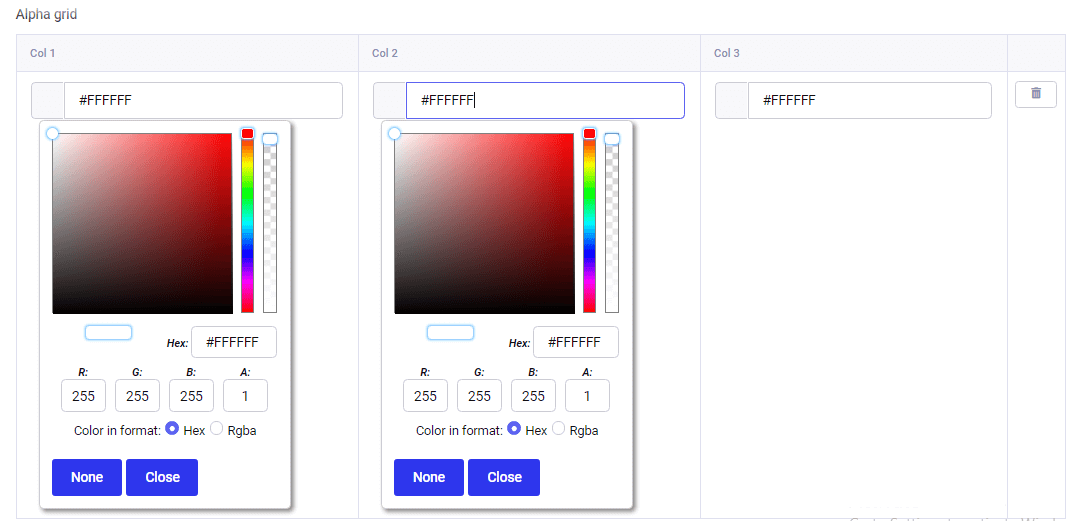
- Compatible with Fluid and Relationship Field.Alpha color Picker Field also works with the Fluid and Relationship field.
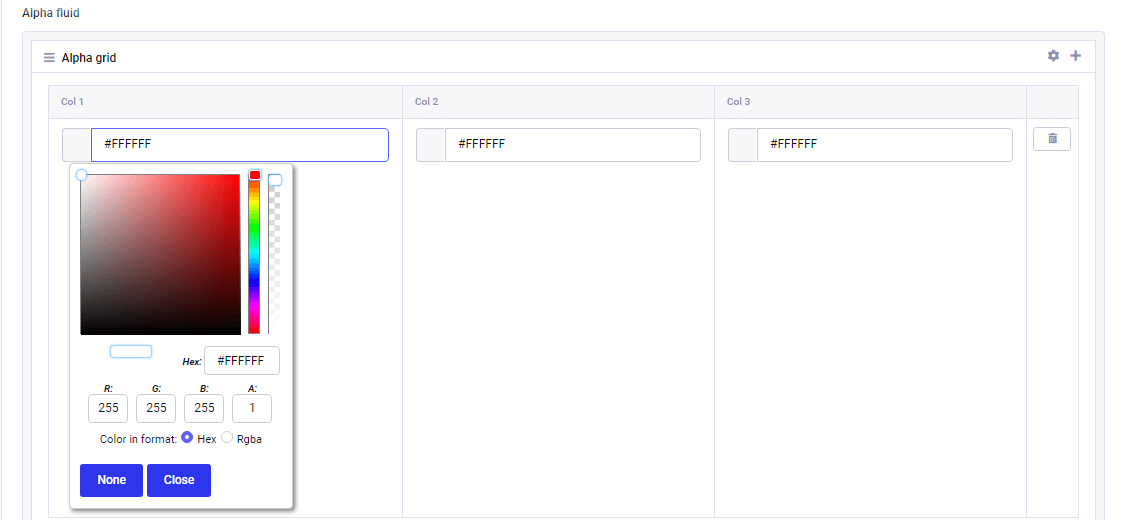
- Compatible with Channel Forms.
Alpha Color Picker Field is also Compatible with Channel Forms.
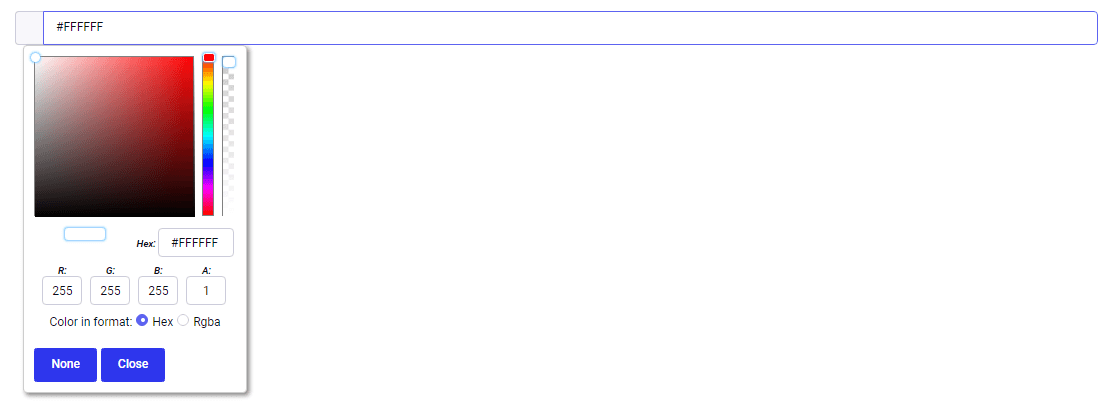
- Can select color, write, and adjust the Alpha value.Here we can insert another color hex to see the output of the color view, we can set the alpha value for that color as well as we can set the switch to Hex and Rgba value for the field.
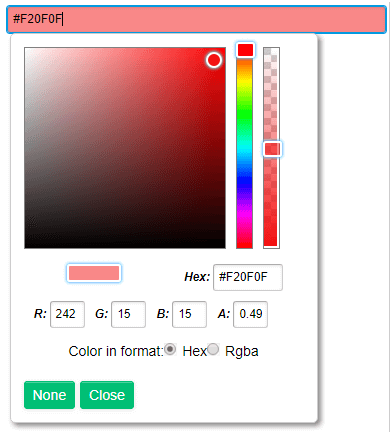
Are you looking to add specific functionality for this extension ?
version 4.0.5
Last Update: September 11, 2024- Compatibility of PHP Version 8.2.
version 4.0.4
Last Update: September 01, 2023- Made addon compatible with PHP 8.2
version 4.0.3
Last Update: November 04, 2022- Fixed MariaDB column length issue.
version 4.0.2
Last Update: October 19, 2022- Fix JS and divider issues
version 4.0.1
Last Update: September 05, 2022- Moved from License copy to Subscription copy and add-on will worked based on yearly subscription for the updates
version 4.0.0
Last Update: January 06, 2021- Make it compatible with EE6
- Solve issues regarding color picker
version 3.0.0
Last Update: January 07, 2022- Supported to EE6
- Updated copy with License activation
version 2.0.0
Last Update: July 20, 2022- Initial Version














