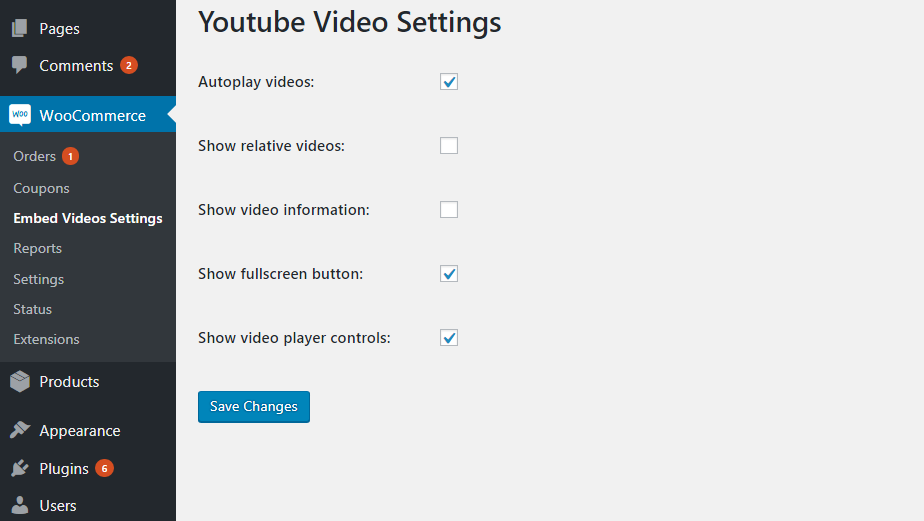Embed Videos For Product Image Gallery Using WooCommerce
for WordpressWooCommerce is the most popular eCommerce plugin in WordPress CMS. WooCommerce enables Admins to convert WordPress sites into E-commerce sites. The ‘Embed videos for product image gallery using WooCommerce documentation’ plugin requires WooCommerce to be activated.
- Embed videos to the product image gallery
- Supports YouTube and Vimeo videos
- Allows images and videos together in a single product gallery
Details and Compatibility
| Item Code | zoevp |
|---|---|
| Type | WordPress |
| PHP Versions | PHP 5.6, PHP 7.x, PHP 8.x |
| Version Support | WordPress 3.5 or higher |
| Server Requirements | PHP 5.6 or higher |
| Possible Applications/Usage | WordPress, Woocommerce |
| Publish Date | March 28, 2022 |
| Last Updated | October 27, 2020 |
What's Included
| Plugin zip file |
WooCommerce is the most popular eCommerce plugin in WordPress CMS. WooCommerce enables Admins to convert WordPress sites into E-commerce sites. The ‘Embed videos for product image gallery using WooCommerce documentation’ plugin requires WooCommerce to be activated.
Using ‘Embed videos for product image gallery using WooCommerce documentation’ plugin enables users to avail various features regarding e-commerce systems from one of the product gallery features on the product details page. We can set multiple image visualizations using the gallery feature of woocommerce.
We have created a plugin to add to the Woocommerce product gallery feature. If you want to show your product demonstration using Video, you can put it into a gallery. With woocommerce default, you can set only images from admin into the gallery. But by using our plugin, we allow you to set the Video with the gallery.
So, we provide two third-party video support. YouTube and Vimeo have facilities to update your Video, and you get the embedded code and ID of the Video. Once your product video is done, you need to update it on Youtube or Vimeo, get Its ID, and make it public permission. Then get that ID, and we provide a feature in the admin. When you select an image with that, you can add the ID of Youtube or Vimeo, and in the front gallery, you will find Video.
- Does not require overwriting any WooCommerce core files
- Video loads as inline embedded videos in place of featured image or in a lightbox based on WooCommerce settings
Can I customize how videos are displayed in the product gallery?
Yes, the plugin provides options in WooCommerce settings to choose between displaying videos inline within the gallery or in a lightbox, based on your preferences and site design.
Is technical support available for the plugin?
For technical support and assistance, please refer to the plugin's documentation provided by the developers. Typically, support includes guidance on installation, configuration, and troubleshooting related to integrating videos into the WooCommerce product gallery.
What are the benefits of using this plugin?
- Enhanced Product Display: Users can enrich product pages with both images and videos, offering a more interactive shopping experience.
- Ease of Use: Simple administration through WooCommerce settings to add YouTube or Vimeo video IDs to product galleries.
- Compatibility: Works with any WooCommerce-compatible theme and does not interfere with other WooCommerce functionalities.
How does the plugin integrate with WooCommerce?
The plugin seamlessly integrates with WooCommerce without the need to modify any core files. It extends the product gallery functionality to support video content from YouTube and Vimeo.
What is the purpose of the "Embed videos for product image gallery using WooCommerce documentation" plugin?
The plugin enhances WooCommerce's default product gallery feature by allowing users to include videos alongside images in the product gallery. This enables product demonstrations through embedded YouTube or Vimeo videos.
Are you looking to add specific functionality for this extension ?
version 2.8
Last Update: October 27, 2020- Fix - Solved Gallery Photoswip issue.
version 2.7
Last Update: August 21, 2020- Change - Update Documents and author name.
version 2.6
Last Update: May 29, 2020- Fix - Bug fixing.
version 2.5
Last Update: May 25, 2020- Fix - Bug fixing.
version 2.4
Last Update: March 26, 2019- Change - Update Plugin Name.
version 2.3
Last Update: July 18, 2017- Fix - Bug fixing.
version 2.2
Last Update: July 18, 2017- Change - Bug fixing.
version 2.1
Last Update: July 10, 2017- Change - We have make plugin comparable to latest woo commerce 3.1.0 with wordpress 4.8.
version 2.0
Last Update: April 18, 2017- Change - We have make plugin comparable to latest woo commerce 3.0.3.
version 1.2
Last Update: September 02, 2015- Change - Added Youtube video control Settings.
version 1.1
Last Update: April 27, 2015- Change - Fixed some issues.
version 1.0
Last Update: June 14, 2022- Initial Release