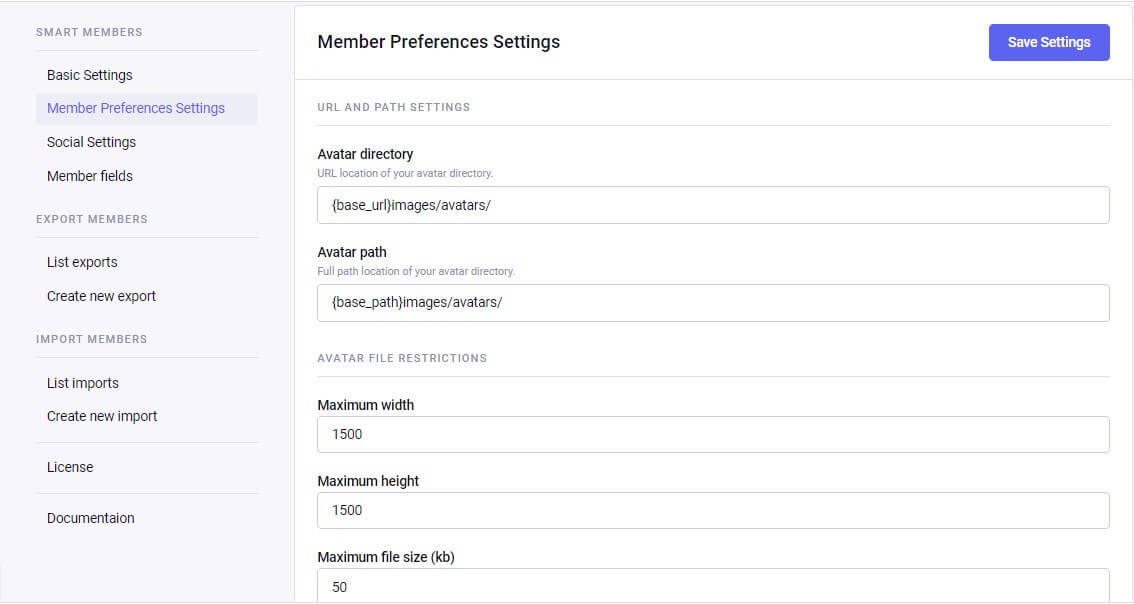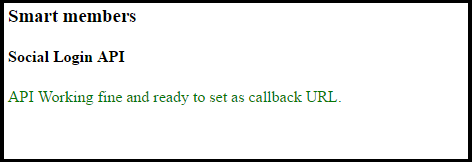Smart Members Pro
for ExpressionEngineSmart Members Pro is regarded as a membership ExpressionEngine (EE) add-on by ZealousWeb Technologies, mainly employed for all member profile views, addition, or modifications. The best part about this membership ExpressionEngine (EE) extension is that it tends to offer a user-friendly environment to especially users. Also, this particular extension comes with many easy-to-use methods to boost the add-on quality effectively.
- Compatibility of PHP Version 8.2.
- Basic Settings (Available in Free module)
- Export Members
- Import Members
- Member custom fields.
Details and Compatibility
| Item Code | zosmp |
|---|---|
| Type | Expression Engine |
| PHP Versions | PHP 7.x |
| Version Support | ExpressionEngine 4, ExpressionEngine 5, ExpressionEngine 6, ExpressionEngine 7 |
| EE Field Compatibility | Multi Site Manager, Better Workflow |
| Server Requirements | PHP 7.0 or higher |
| Possible Applications/Usage | ExpressionEngine |
| Publish Date | March 28, 2022 |
| Last Updated | April 09, 2024 |
What's Included
| Plugin zip file |
| Documentation |
| 1 Year subscription |
Smart Members Pro is regarded as a membership ExpressionEngine (EE) add-on by ZealousWeb Technologies, mainly employed for all member profile views, addition, or modifications. The best part about this membership ExpressionEngine (EE) extension is that it tends to offer a user-friendly environment to especially users. Also, this particular extension comes with many easy-to-use methods to boost the add-on quality effectively.
Smart Members Pro is devised to fulfill the most common member related to the EE issues. You can now do many things with this membership ExpressionEngine (EE) add-ons, such as import or export members.
Along with that, you can also log in with more than 20 social media login integration approaches or can log in with the standard username-password method as well. With its help, you can now create your own custom fields with Radio buttons, Multi-select, Select Dropdown, and File fields. This add-on is compatible with EE2, EE4, EE5, EE6 and EE7.
Again, ZWT's Smart Members Pro has all the features available in the smart members' free module with the same syntax. This membership ExpressionEngine (EE) add-on offers extended features for member management in EE2, EE4, EE5, EE6 and EE7. It includes the following:
We are not providing support for EE2. The attached file of the add-on does not contain copy of the EE3.
- Basic Settings (Available in Free module)
- Social Login
- Export Members
- Import Members
- Member custom fields.
Our add-on supports Expression Engine 7.
Member Custom Fields
ExpressionEngine tends to have specific limitations for member field types. One can only choose Textarea, Text Input, and select dropdown as custom member fields. ZWT has also introduced File fields, Checkboxes, Radio buttons, and a Multi-select box which one can utilize as custom member fields. We are not currently offering support for EE2.
Import Members
One can import members with chosen fields with filtration. Generally, the filtration is done based on certain things like same screen name, same member ID, same email, sanitizing the unique fields or not, etc. Import can be done from both XML and CSV files at the path of both URL or server path. You can easily save the imports and employ those in the future times. Imports can again be done outside of the admin panel with the help of auto-generated links.
Export Members
Now, you can also export members with the help of chosen fields filtered by Group or Primary role. Similar to imports, exports can also be made outside the admin panel using auto-generated links. You will find that exports are available for download in both XML and CSV formats. Again, you can save the exports for utilizing it in the future.
Social Login
Social Login allows users to log in with their social accounts. Users can use Twitter, Facebook, Google, and 20 more Social sites to log in. Available social sites include Twitter, Facebook, Instagram, Google, MailChimp, Tumblr, Vimeo, Slack, SoundCloud, LastFM, GitLab, Dropbox, Dribbble, Disqus, BitBucket, px500, GitHub, Foursquare, Yahoo, and Live.
If you are looking forward to leveraging all of these benefits, then all you need is to install this extension on your website.
Hooks Used
If the add-on is an extension, and ties into ExpressionEngine's core files, it will use ExpressionEngine hooks. We are listing any hooks the add-on uses for developers to have an easier time locating other add-ons that they can reference for their own work.
Follow below steps to install Smart Members Pro version:
EE2:
- Download and Extract ZIP file of the module. (We recommend to use the latest version.)
- Copy Smart_Members_Pro > EE2 > system > expressionengine > third_party > smart_members folder to “Your Site > system > expressionengine > third_party” Folder.
- Copy Smart_Members_Pro > EE2 > themes > third_party > smart_members folder to “Your Site > themes > third_party” Folder.
- Login to backend panel with Super admin credentials.
- Go to “Add-Ons > Modules” and Install Smart Members PRO module.
EE4, EE5, EE6:
- Download and Extract ZIP file of the module. (We recommend to use the latest version.)
- Copy Smart_Members_Pro > EE4-EE5-EE6 > system > user > addons > smart_members folder to “Your Site > system > user > addons” Folder.
- Copy Smart_Members_Pro > EE4-EE5-EE6 > themes> user > smart_members folder to “Your Site > themes > user” Folder.
- Login to backend panel with Super admin credentials.
- Go to “Developer > Add-Ons” and Install Smart Members PRO module.
We are not providing support for EE2. The attached file of the add-on does not contain copy of the EE3.
- Basic Settings (Available in Free module)
- Social Login
- Export Members
- Import Members
- Member custom fields.
Our add-on supports Expression Engine 7.
What are the extra benefits other than existing member module?
Smart Members PRo support more field type than native member field type and some more functionality like member import and export, some more setting options.
Are you looking to add specific functionality for this extension ?
version 4.1.5
Last Update: April 09, 2024- Compatibility of PHP Version 8.2
version 4.1.4
Last Update: July 21, 2023- Fixed Social Login Password issue not getting on email.
version 4.1.3
Last Update: April 10, 2023- Fixed Social login issue with Facebook and Twitter.
version 4.1.2
Last Update: December 26, 2022- Fixed Social Login issues and set it active again.
version 4.1.1
Last Update: December 13, 2022- Fixed member export CSV file download issue
- Fixed Join date issue
V4.1.0
Last Update: November 22, 2022- Join date format issue fixed
version 4.0.9
Last Update: November 16, 2022- We done with make it compatible with EE7. And Removed some Social media which is not supported.
version 4.0.8
Last Update: November 11, 2022- We have change version for Social links option not working, So temporary Disable it. Working on it and resolve it in next week.
version 4.0.7
Last Update: November 11, 2022- Moved from License logic to Subscription logic.
version 4.0.6
Last Update: July 19, 2022- Provided access to the “Forgot Password” and “Reset Password” forms during the login session to solve the problem of update password for the social login.
version 4.0.5
Last Update: February 09, 2022- Added the feature of exporting the multiple member roles for EE6.
version 4.0.4
Last Update: October 21, 2021- Solved issue while updating ExpressionEngine from EE5.0.3 to 5.x
version 4.0.3
Last Update: March 09, 2021- Solved the warning of the Unparenthesized in the ternary operator.
version 4.0.2
Last Update: December 31, 2020- Solved issue of email not getting in Twitter social login and some warning related errors.
version 4.0.1
Last Update: June 09, 2020- Solved issue of the duplicate member in social login for the twitter
version 4.0.0
Last Update: January 05, 2020- EE6 Compatibility.
- Change ‘group_id’ to ‘role_id’ in select field in register template.
- Change ‘error:group_id’ to ‘error:role_id’ in register template.
- Change ‘rule:group_id=”required”” to ‘rule:role_id=”required”‘ in register template.
- Change parameter ‘group_id’ to ‘role_id’ in the register template.
- Change ‘group_id’ to ‘role_id’ in select field in edit profile template.
- Change ‘error:group_id’ to ‘error:role_id’ in edit profile template.
- Change ‘rule:group_id=”required”” to ‘rule:role_id=”required”‘ in edit profile template.
- Change ‘{group_id_label}’ to “{role_id_label}” in the view profile template.
- Change ‘{group_id}’ to ‘{role_id}’ in the view profile template.
version 2.0.0
Last Update: September 10, 2019- Updated the license verification process and setup so please update the license in your addon.