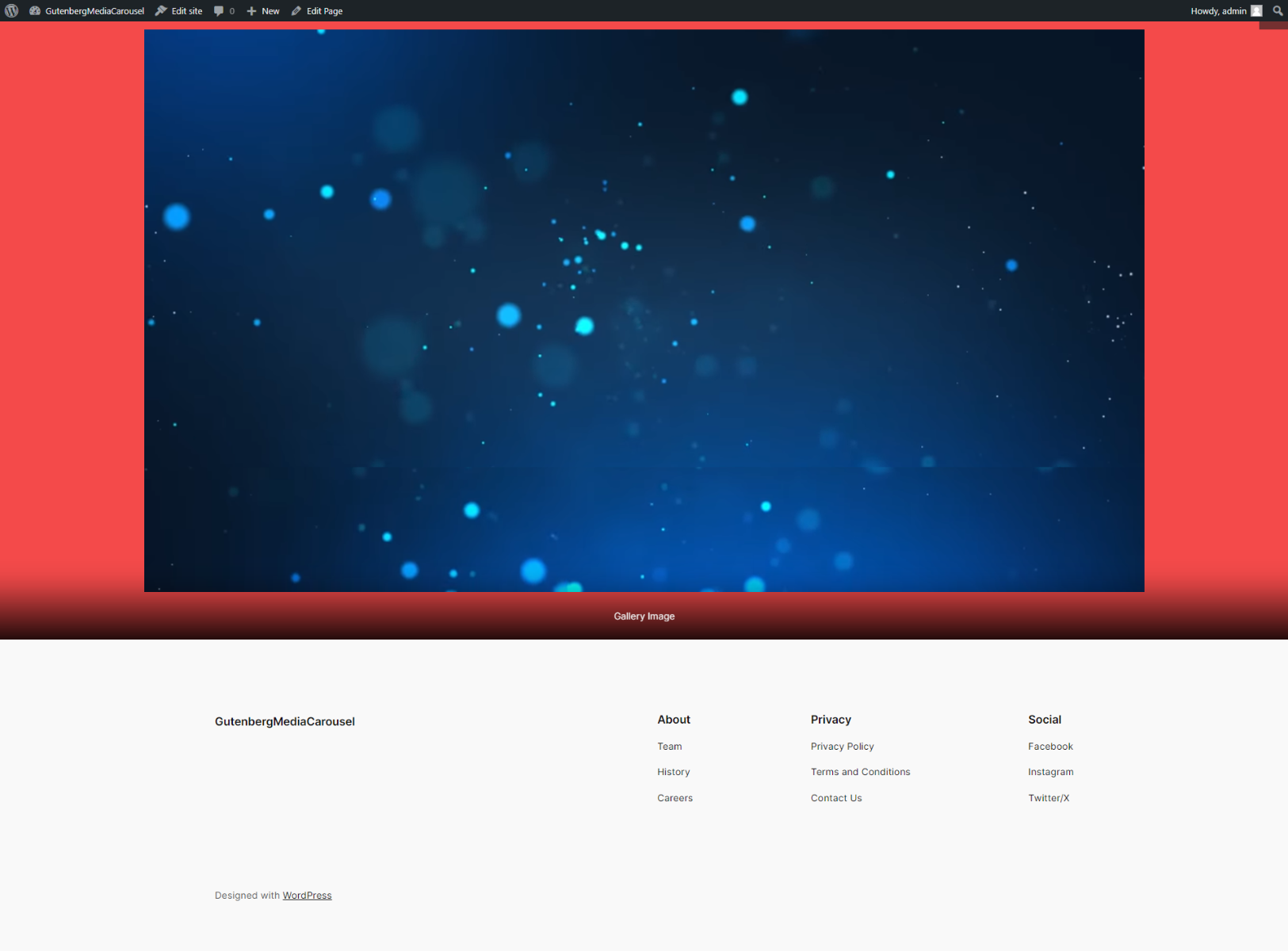Media Carousel for Guten Blocks
for WordpressThe Media Carousel for Guten Blocks is a versatile and dynamic content block that allows users to upload and display both images and videos in an engaging carousel format. This tool is designed to enhance the visual appeal of your website by incorporating a variety of customizable features that cater to different aesthetic and functional preferences.
- Image and Video Upload: Easily upload and display both images and videos within the block, providing a rich multimedia experience.
- Slider: Create a smooth, responsive slider to showcase your media in a continuous loop or a defined sequence.
- Fancybox: Integrate a fancybox feature to allow users to view Youtube Video in a larger, more detailed pop-up window.
- Arrow Type and Color: Customize the navigation arrows' style and color to match your website's design.
Details and Compatibility
| Item Code | mediacarouselguten |
|---|---|
| Type | WordPress |
| PHP Versions | PHP 7.x, PHP 8.x |
| Version Support | WordPress 5.0 or higher |
| Server Requirements | PHP 7.0 or higher |
| Possible Applications/Usage | WordPress |
| Publish Date | May 29, 2024 |
| Last Updated | May 29, 2024 |
What's Included
| Plugin zip file |
The Media Carousel for Guten Blocks is a versatile and dynamic content block that allows users to upload and display both images and videos in an engaging carousel format. This tool is designed to enhance the visual appeal of your website by incorporating a variety of customizable features that cater to different aesthetic and functional preferences.
- Slider Speed: Adjust the speed of the slider transitions to create the desired pacing for your media display.
- AutoPlay: Enable autoplay to automatically cycle through the media, ensuring continuous engagement without user intervention.
- Infinite Loop: Opt for an infinite loop setting to create a seamless and uninterrupted viewing experience.
- Caption: Add captions to your media for additional context or information, enhancing the viewer's understanding and engagement.
- Dots Navigation: Utilize dots for navigation, allowing users to quickly jump to specific media items within the carousel.
- Dots Type and Color: Customize the type and color of the dots to ensure they complement your website's theme.
- Border Radius: Apply a border radius to images and videos to soften the edges and create a more polished, modern look.
- Image and Video Upload: Easily upload and display both images and videos within the block, providing a rich multimedia experience.
- Slider: Create a smooth, responsive slider to showcase your media in a continuous loop or a defined sequence.
- Fancybox: Integrate a fancybox feature to allow users to view Youtube Video in a larger, more detailed pop-up window.
- Arrow Type and Color: Customize the navigation arrows' style and color to match your website's design.
- Slider Speed: Adjust the speed of the slider transitions to create the desired pacing for your media display.
- AutoPlay: Enable autoplay to automatically cycle through the media, ensuring continuous engagement without user intervention.
- Infinite Loop: Opt for an infinite loop setting to create a seamless and uninterrupted viewing experience.
- Caption: Add captions to your media for additional context or information, enhancing the viewer's understanding and engagement.
- Dots Navigation: Utilize dots for navigation, allowing users to quickly jump to specific media items within the carousel.
- Dots Type and Color: Customize the type and color of the dots to ensure they complement your website's theme.
- Border Radius: Apply a border radius to images and videos to soften the edges and create a more polished, modern look.
What types of media can I upload?
You can upload both images and videos. The carousel supports common formats such as JPEG, PNG, GIF for images, and MP4, WebM for videos.
How do I install the Enhanced Media Carousel block?
To install the Enhanced Media Carousel block, go to your WordPress editor, open the Guten Blocks library, and add the Enhanced Media Carousel block to your page or post.
What is the Enhanced Media Carousel for Guten Blocks?
The Enhanced Media Carousel is a dynamic content block for the Guten Blocks plugin, allowing users to display images and videos in an interactive carousel format. It offers customizable features to enhance the visual appeal and functionality of your website.
Are you looking to add specific functionality for this extension ?
Version 1.0.0
Last Update: May 29, 2024- Initial Release