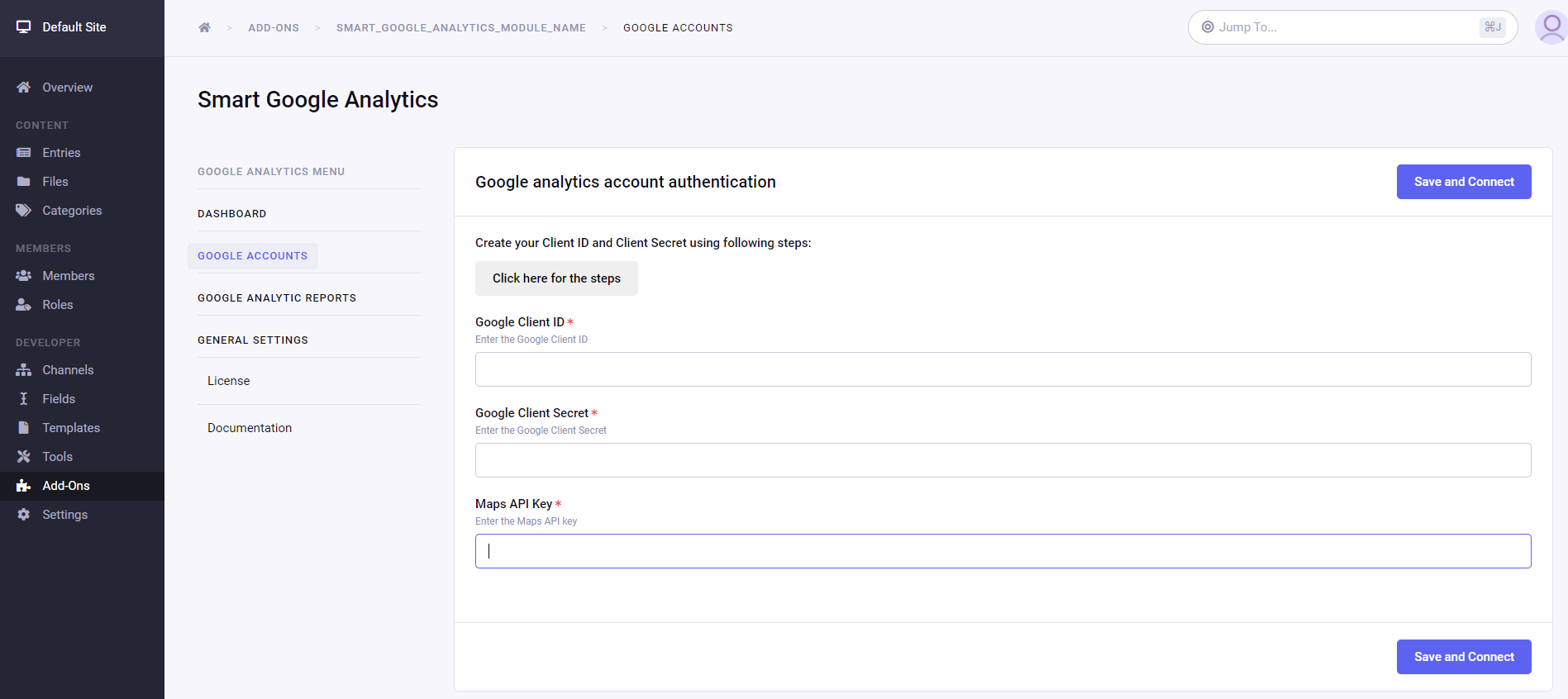Smart Google Analytics
for ExpressionEngineSmart Google Analytics is a plugin launched by ZealousWeb which offers access to a vast amount of data related to how users discover and establish interaction with your website. With the help of this Smart Google Analytics ExpressionEngine (EE) extension, you can do many things. You can see how many people have visited a particular page, how much time they have spent there, where your users are residing, how the specific keywords perform, and much more.
- Compatibility of PHP Version 8.2
Details and Compatibility
| Item Code | zosga |
|---|---|
| Type | Expression Engine |
| PHP Versions | PHP 7.x |
| Version Support | ExpressionEngine 5, ExpressionEngine 6, ExpressionEngine 7 |
| Server Requirements | PHP 7.4 or higher |
| Possible Applications/Usage | ExpressionEngine |
| Publish Date | March 28, 2022 |
| Last Updated | May 21, 2024 |
What's Included
| Plugin zip file |
| Documentation |
| 1 Year subscription |
Smart Google Analytics is a plugin launched by ZealousWeb which offers access to a vast amount of data related to how users discover and establish interaction with your website. With the help of this Smart Google Analytics ExpressionEngine (EE) extension, you can do many things. You can see how many people have visited a particular page, how much time they have spent there, where your users are residing, how the specific keywords perform, and much more.
ZWT’s Smart Google Analytics helps you create multiple views or edit existing ones. Several charts will be displayed with Widgets on the Analytics Dashboard Page. Again, with its help, you can easily remove unnecessary views.
The best part is that this one-of-a-kind extension is compatible with both EE5 and EE6. By utilizing the Smart Google Analytics ExpressionEngine (EE) plugin, you are now not required to access Google Analytics to find out different information such as where your users are from, how many of the users visited a particular page on your website, and where they are spending most of the time, etc.
Smart Google Analytics is incredibly easy to install and demonstrates different charts on the Analytics Dashboard, making it much easier for you to understand specific information. Note that ZealousWeb is currently not offering support for EE3 and EE4.
The server requirement for installing this particular extension to your site is PHP Version 7.4 or higher. Again, the version-wise downloads are only available on the latest version. As Smart Google Analytics ExpressionEngine (EE) add-on exhibits analytical data in various combinations, you do not have to worry about anything.
All in all, this particular extension helps to ease your work by offering you the best-in-class features. So, if you are looking forward to leveraging all these benefits, it is the right time to install this Google Analytics ExpressionEngine (EE) plugin to your website.
Follow the below steps to install the Smart Channel Forms add-on:
EE5_EE6
- Download and Extract the Zip file of the module. (We recommend using the latest version.)
- Copy smart_google_analytics > system > user > addons > smart_google_analytics folder to “Your Site > system > user > addons” Folder.
- Copy smart_google_analytics > themes > user > smart_google_analytics folder to “Your Site > themes > user” Folder.
- Login to the backend panel with Super admin credentials.
- Go to “Add-Ons” and Install the Smart Google analytics module.
Our add-on supports Expression Engine 7.
- Create multiple views or edit the existing ones.
- Remove unnecessary views.
- On the Analytics Dashboard Page, numerous charts will be displayed with the help of Widgets.
- We support Google analytics 4 reports
Is Smart Google analytics displaying analytic data in the admin section?
Yes, Smart Google analytics displays analytical data in different combinations.
Are you looking to add specific functionality for this extension ?
version 1.0.7
Last Update: May 21, 2024- Bugs are resolved.
version 1.0.5
Last Update: May 14, 2024- Compatibility of PHP Version 8.2
version 1.0.4
Last Update: November 17, 2022- Fixed MariaDB column length issue and EE7 compatible.
version 1.0.3
Last Update: September 08, 2022- Fix: Implemented Google Analytics 4 Dropdown issue.
version 1.0.2
Last Update: August 31, 2022- Implemented Google Analytics 4
version 1.0.1
Last Update: August 31, 2022- Fixed some PHP errors.
version 1.0.0
Last Update: July 21, 2022- Bug fixing.